The Valorant game continues to bring exciting features, but the update that wrote history came with the Valorant Patch 4.05. It allowed Valorant players to create, save, and share custom Valorant Crosshair profiles. Soon after, the Valorant community took no time to bring us the Among Us Crosshair Valorant Settings!
If you want to troll, you can try our Valorant Crosshair Codes or make your own using the steps below!

How to Make a Valorant Crosshair?
- Step 1: Launch the Game and Access the Settings Menu.
- Step 2: Navigate to the Crosshair tab.
- Step 3: Create a New Crosshair Profile by clicking on the New Crosshair icon
- Step 4: Assign the new Crosshair Profile its name.
- Step 5: Use the provided slider bars and fields to set your Valorant Crosshair.
- Step 6: Save your Crosshair Profile.
Best Funny Valorant Crosshair Settings To Troll
Valorant now allows you to share and import crosshair code, which has made it easier to use Valorant Crosshair for pro eSports players. It is also possible to have Agent-specific crosshair profiles, and below are some funny ones that you should try for laughs.
Among Us Crosshair Valorant Settings
Bring the Among Us Sussy Baka characters into your matches with the unique Among Us Crosshair Valorant Settings!

Among Us Crosshair Profile Code:
0;P;t;3;o;1;d;1;z;3;0t;4;0l;5;0o;0;0a;1;0f;0;1t;8;1l;3;1o;0;1a;1;1m;0;1f;0
One of the best parts about using Among Us Crosshair is that it’s perfect when you are using certain weapons. The likes of Judge, Bucky, and Shorty are close-range guns, so using a big crosshair like Among Us is ideal for those weapons.
Plus, getting shot in close range by this crosshair will further incite more laughs and KEKWs. It is because, like the Among Us game, where killing crewmates requires stealth, the close-range kills with those guns will make for funny Reddit clips.
Flower Crosshair in Valorant
Carrying the Flower crosshair will add to your joy when you prefer using the Judge, Ares, or Odin. Its larger spread but simple view makes it useful even when using the Ghost. So, prepare yourself for some flower power to kill your opponents with an artistic flair!

Flower Crosshair Profile Code:
0;P;o;1;d;1;z;4;0t;8;0l;3;0o;2;0a;0;0f;0;1l;3;1o;3;1a;0;1f;0
Smiley Face Crosshair in Valorant
Are you a true goof who likes to be sporty? Well then, the Smiley face crosshair is what you need in your matches to add to your prestige. The profile code below will grant you a T9 Smiley Face crosshair that is good enough to show your delight when killing agents left and right. Use the smiley in your Unrated Valorant games as a Duelist to let your team know how it feels to get top-fragging kills. Whatever you do, remember to aim :]

Smile Crosshair Profile Code:
0;P;c;2;t;2;o;1;d;1;z;3;a;0;0t;10;0l;2;0o;2;0a;1;0f;0;1b;0
Pokéball Crosshair in Valorant
The Pokémon series fans may be boomers by now, but it can still be fun to play Valorant with the signature Pokéball! But beware of its use in your Competitive Valorant games unless you also bring your A-game. Else, you will be roasted hard if not reported pronto by your allies. Don’t let the disrespect become your Reddit Clip that makes you famous, okay? I choose you, Cypher!

Pokéball Crosshair Profile Code:
0;P;c;7;o;1;d;1;0t;10;0l;5;0o;0;0a;1;0m;1;0f;0;1t;6;1l;1;1o;5;1a;0;1f;0
Hashtag Crosshair in Valorant
Are you a social media buff or someone working in the marketing field? How about you try using the hashtag crosshair in the game as you shoot your opponents? The Hashtag Crosshair may look like meh, but it can be useful too! For the best results, we suggest you use the Green color as it will not blend with the map areas so easily.
Also, using anything like the Guardian, Phantom, Bulldog, or Vandal would also be nice since they have a smaller spread.

Hashtag Crosshair Profile Code:
0;P;h;0;m;1;0b;0;1t;7;1l;1;1o;1;1a;1;1m;0;1f;0
Sun Crosshair in Valorant
Players that main Guardian gun in the game matches should try the Sun crosshair, at least for once! Its feedback can also make it ideal for use with the Spectre, even if the run & gun mechanics are long dead in the Valorant Patch 7.

Sun Crosshair Profile Code:
0;P;c;4;h;0;0l;2;0a;1;0f;0;1t;4;1l;1;1o;0;1a;1;1f;0
X Crosshair in Valorant
Immortals, Bronze, Silver, Iron, and Plastic, y’all be warned! The X crosshair does what it depicts! Use X marks the spot to land your headshots, which you can also fine-tweak to make it smaller and perfect for one-tap kills. Anyone that already uses the dot crosshair will feel right at ease using the X, especially when tapping heads with the Marshall or the Sheriff.
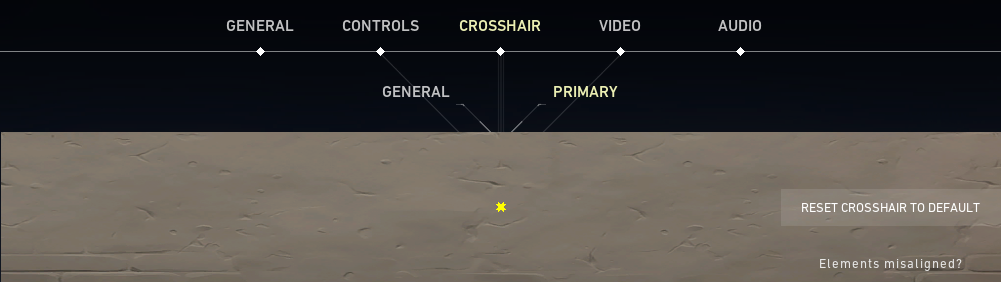
X Crosshair Profile Code:
0;P;c;7;h;0;d;1;0t;8;0l;2;0o;1;0a;1;0f;0;1t;10;1l;1;1o;2;1a;1;1m;0;1f;0
Windmill Crosshair in Valorant
It is the absolute KEKW to see the Windmill crosshair scoring kills like Whoa! But before you laugh it off, it can be used in daily games and pro games, too, long as you have practiced with it. But please don’t use it in a serious clutch round or when the outcome does matter for the team. Plus, it can make a good Reddit clip if you score an ace with it!
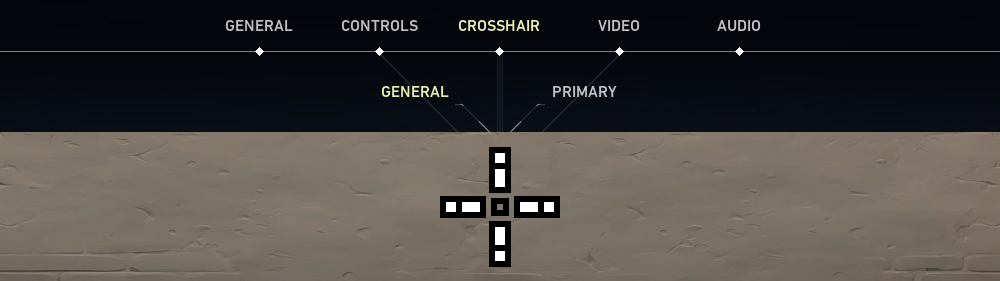
Windmill Crosshair Profile Code:
0;P;t;6;o;1;d;1;z;6;a;0;0t;10;0l;20;0o;20;0a;1;0f;0;1t;10;1l;10;1o;40;1a;1
The Takeaway
There are so many more crazy stupid, and funny Valorant crosshairs you can try to get the perfect clip for bragging rights. Using these crosshairs if you stream, Valorant can earn engagement from your chat, and a good aim would also make you famous on social media handles! Don’t forget to tell us which is your favorite crosshair in the comments section below!
FAQs
Get an Among Us character in your Valorant game by copying and importing the profile code mentioned above. Remember, with great sneaks come great lurks and laughs!
The Valorant Crosshair settings for you depend on your weapon choice and playing style. Players that use Vandal more will be happy with a dot crosshair to help them bag one-tap headshots. For Phantom Players, the circle crosshair or the TenZ crosshair are better.
Open the Settings Menu and access the Crosshair settings. Toggle on the Crosshair settings like Outlines, Center Dot, Show Outer Lines, and Show Inner Lines.
Access the Settings Menu by pressing the ESC button and navigating to the Crosshair tab. Now, click on the Crosshair Color drop-down menu and select Blue.