Valorant has significantly impacted the gaming industry by popularizing the tactical shooter genre and establishing itself as a prominent esport, influencing the development of other competitive games. Download Valorant on PC and join the world’s most popular gaming community.
System Requirements To Run Valorant on PC
To run Valorant on PC, the system requirements for smooth gameplay aren’t too demanding or high. All the modern Intel & AMD systems should easily allow you to download Valorant for PC and play without any hitches.
Here are the standard system requirements to play Valorant on PC based on the required FPS:

Note: Running Valorant on Windows 11 will also demand enabling UEFI Secure boot and having TPM 2.0 hardware capability.
How To Download Valorant On PC?
#1. Visit https://playvalorant.com on your browser.
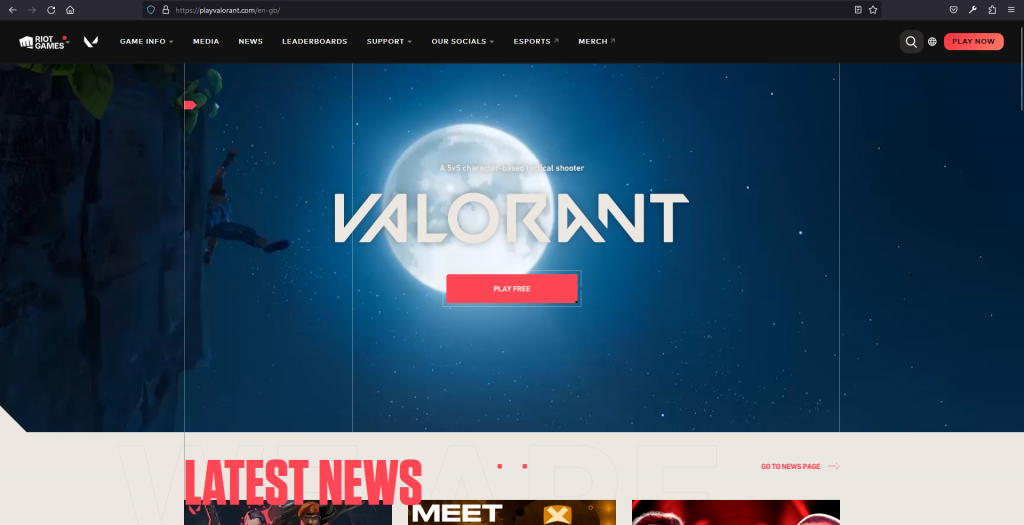
#2. You must now ‘Sign In’ with Your Riot ID or create it using the ‘Make One’ button.
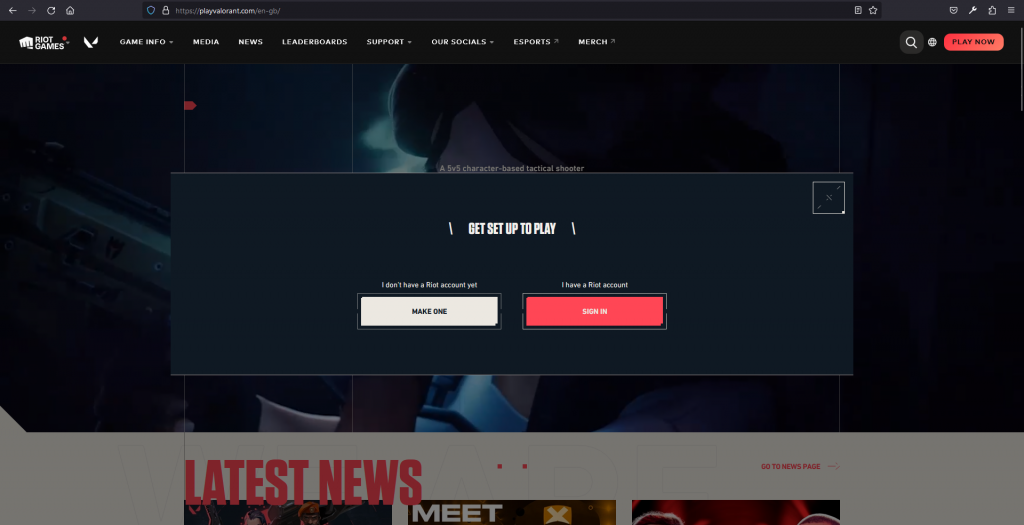
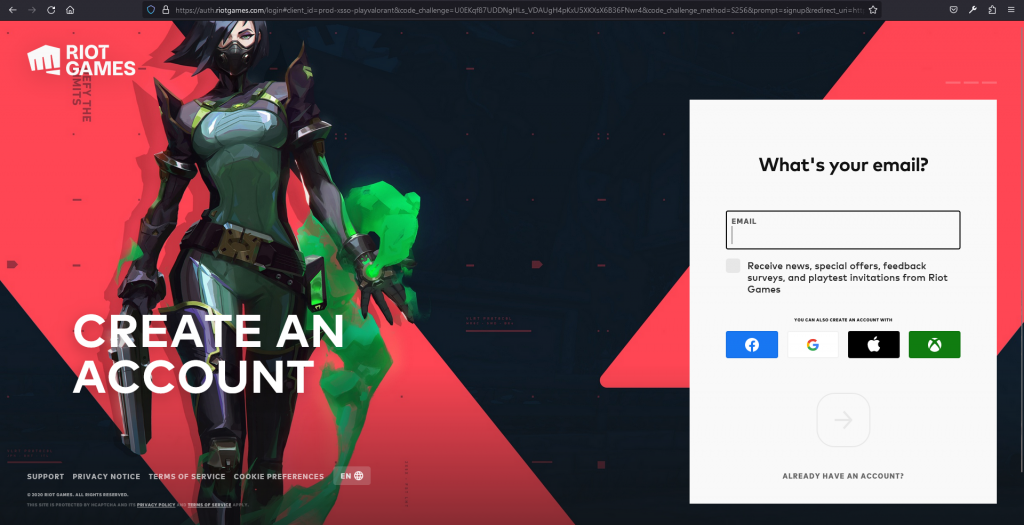
#3. If you choose ‘Make One’ to create a Riot ID, you will be prompted to complete the Sign-up.
=> Please input & submit your Email ID, Riot Account Username, Date of Birth, and Password.
=> You can also use your Facebook, Google, Apple, or Xbox credentials to Sign Up.
#4. You will now arrive at the Download Page, where you must click on the ‘Download’ button.
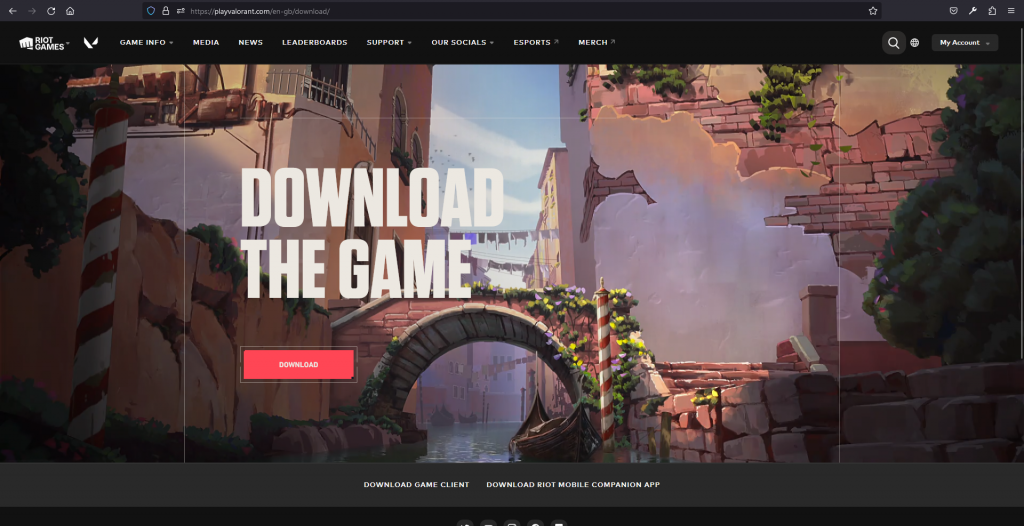
Note: Official Valorant website will demand you to log in with your Riot ID to obtain the game client.

#5. Click on ‘Save File’ and store it locally on your Hard Disk.
How To Install Valorant On Windows PC?
Step#1: Locate the file ‘Install VALORANT.exe’ and run it.
=> If prompted further, click on the ‘Yes’ button, after which you must click on ‘Yes’ again to affirm UAC permissions.
=> At the next screen, please click on the ‘Install’ button.
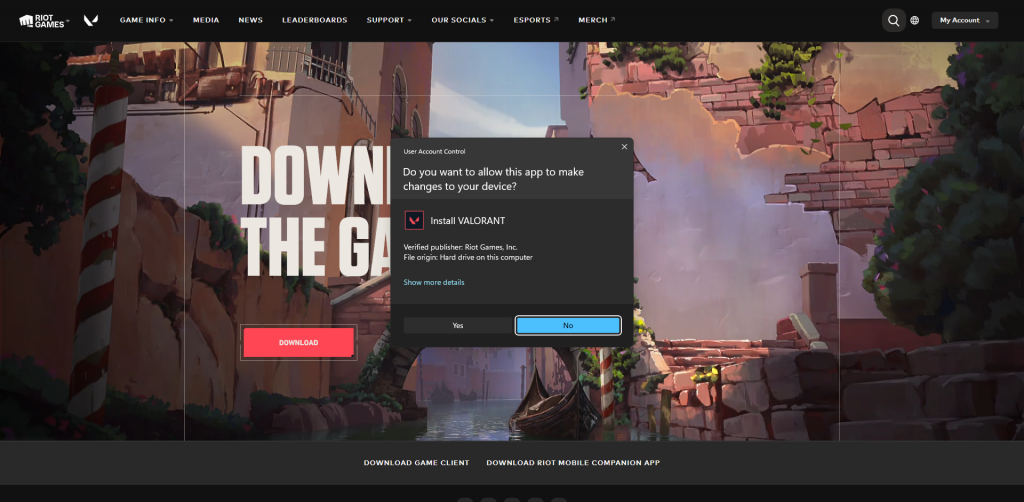

Step#2: You can also click on the ‘Advanced Options’ [text] under the Install button to change the installation directory/path.
=> Don’t forget to click Install after it!
Step#3: The Valorant Game client should now begin downloading game files to your PC, after which they will be installed automatically.
Note: A valid and accessible Riot ID username and password are inevitably required to login into the game. If you already have a Riot ID you want to associate with your Valorant game, use it as your login credentials to connect to the game.
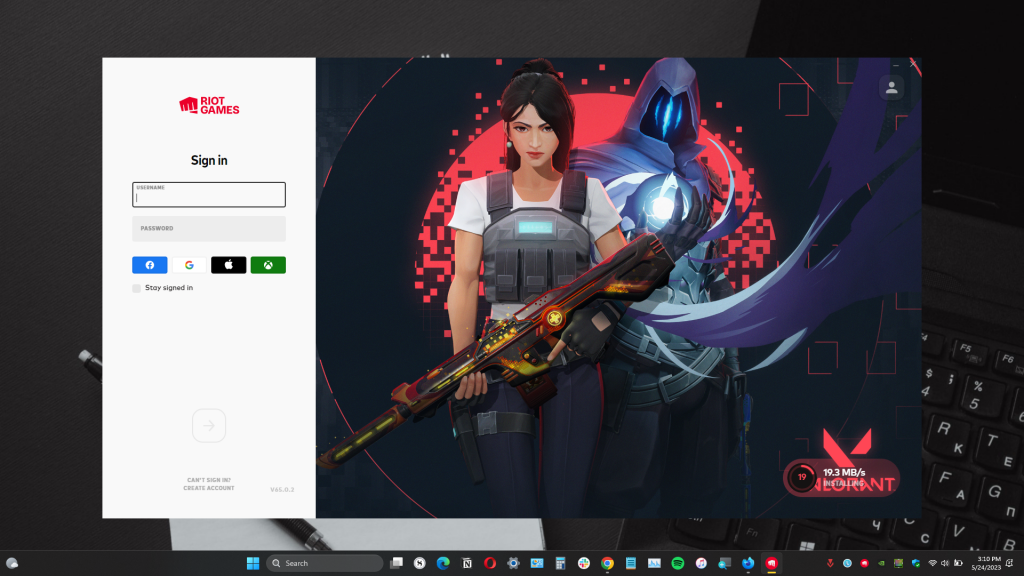
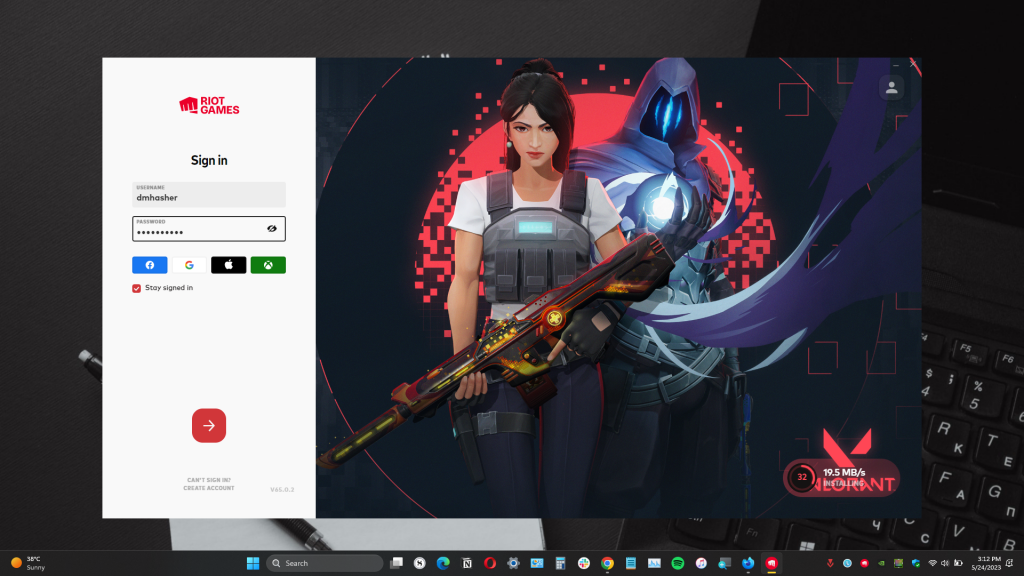
Step#4: You can either Log In now or after the download completes. But you will also have to accept the Terms of Service.
=> So, please scroll down till the end and click on the ‘Accept’ button.
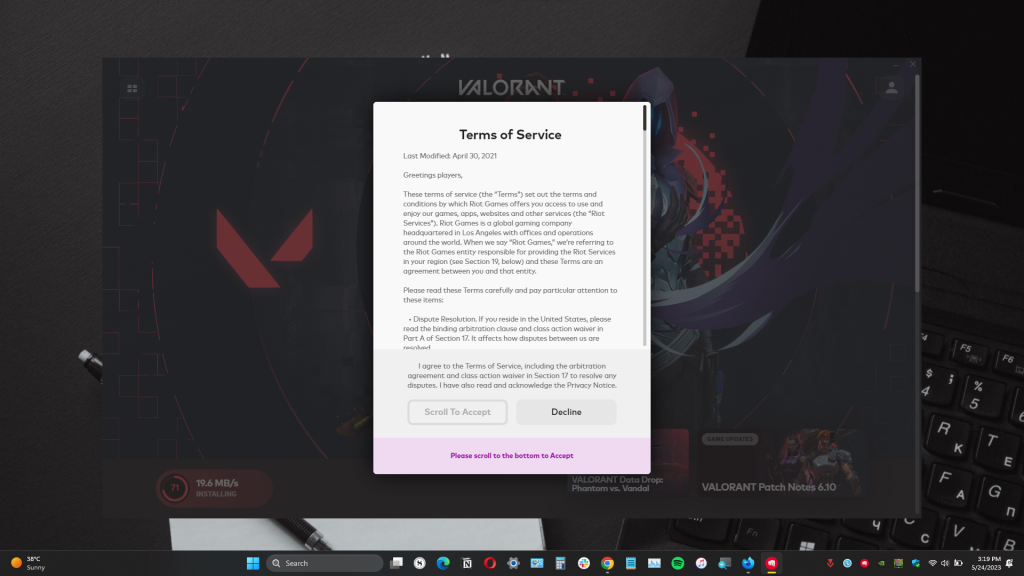
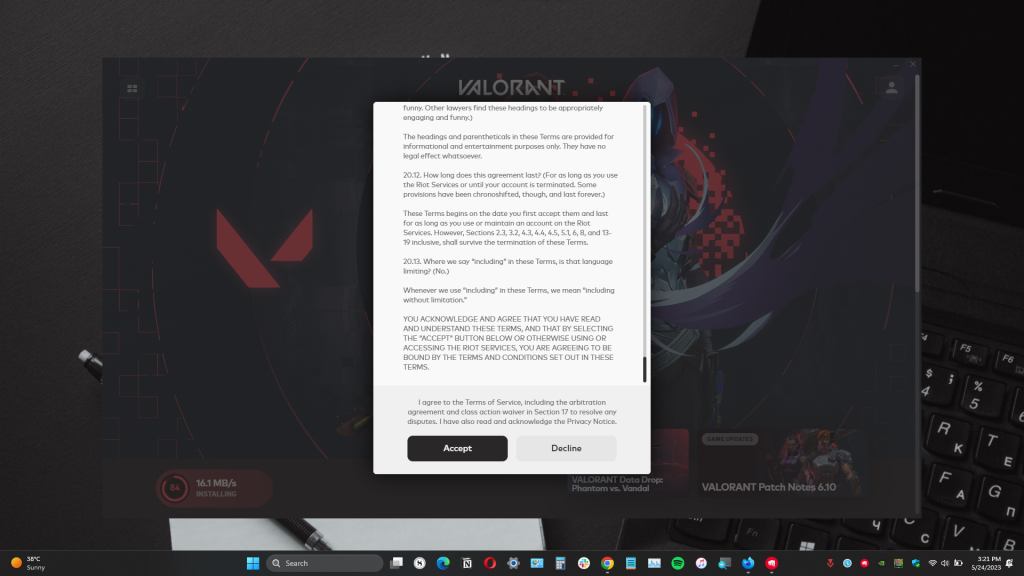
Step#5: After completing the installation and having logged into the Valorant Game client, click on the ‘Play’ button.
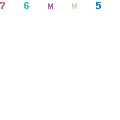
Step#6: The first screen after clicking Play will instruct you about Photosensitivity Warning. Click on ‘Accept’ to proceed.
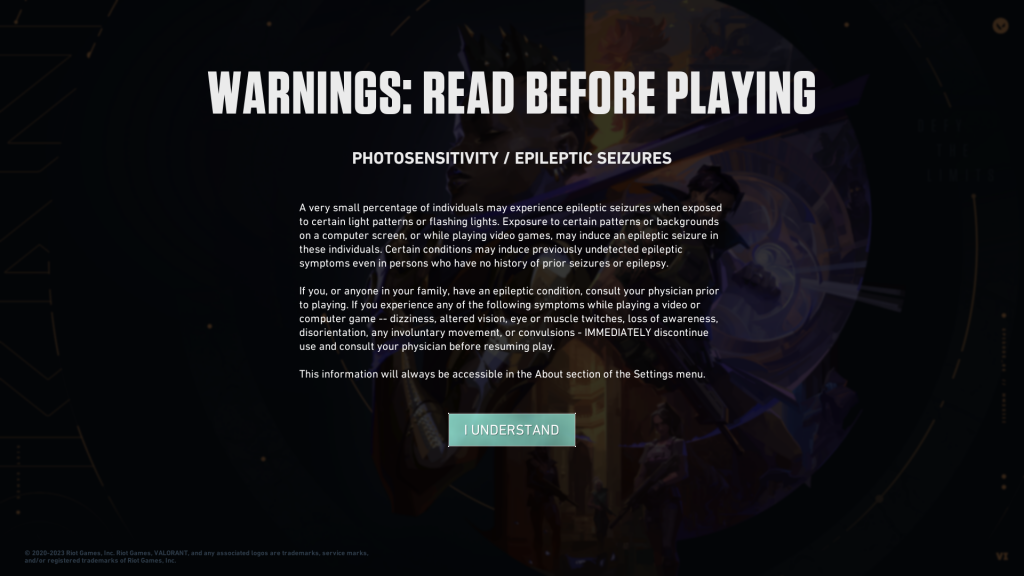
Step#7: (Only for New Sign Ups) Anyone that has created a new Riot ID must now enter a ‘Enter Riot ID’. It is the game name that will be displayed to other players.
=> After writing your preferred name, please click on the ‘Confirm’ button.
=> You can change display name later on. Here is the guide to change the Valorant Display Name.
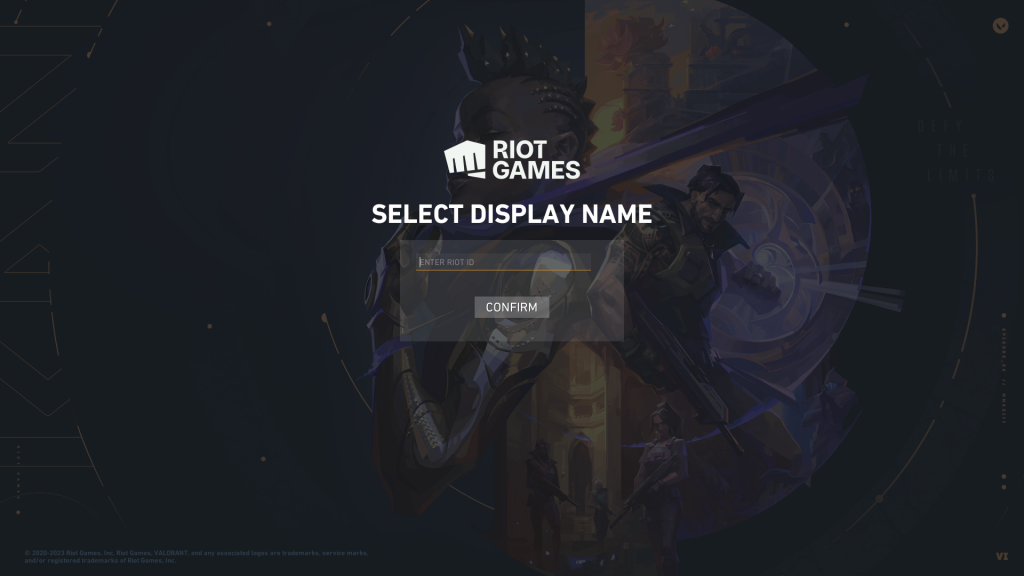
Step#8: When you are greeted with an error message right after opening the game, please don’t worry. Close any running programs and click on ‘Reboot Computer.’

Step#9: After a PC restart, please double-click the ‘VALORANT.EXE’ icon on your desktop to launch Valorant Game.
Step#10: Congratulations, you have successfully installed Valorant on your Windows PC.
How To Play Valorant on PC After Installation Done
- Once installation is done, please click on the ‘PLAY’ button to to access available Valorant Game modes.
- Select the game mode and again click on the ‘Start’ button to enter the queue.
- You can invite players or friends to queue with you by clicking the plus button in the queue lobby.
- After you’ve successfully found a match on a Valorant map picked at random, pick a Valorant Agent.
- Failing to pick Valorant agent before the Agent select countdown timer runs out will result in map dodge.
- Every second map dodge will begin incurring penalties, which in succession may also result in temporary ban.
- The game round will now initialize after all players between both teams have selected their respective agents.
- You should soon find yourself the assigned Valorant Map.
- So get your Valorant Weapons within the Buy Round and Enjoy your Valorant game!
Summary
Follow our step-by-step guide to easily download Valorant on your Windows PC and start enjoying this popular tactical shooter from Riot Games in no time.
For Mac users, check out our Valorant Mac guide.
Happy Gaming!
