Valorant Community is ever excited – when not bummed – about discovering Valorant bugs. This time around, the Valorant Hot Mic bug, issue, glitch – has been a pain for global players.

Many notable Valorant streamers have also experienced the Hot Mic issue. When playing games like Spike Rush, Swiftplay, etc. it is pretty evident to face it, So, then, what’s the solution?
Does a Valorant hot mic fix exist? If yes, what can you change in the Valorant mic settings to make the Valorant mic issue go away? Let’s find out!
What is Valorant Hot Mic Error?
The Valorant Hot Mic Error or Bug causes the player’s microphone
to randomly leak the player’s voice or audio input into the game.
For Valorant players, having comms or communication while playing matches is highly essential for better teamwork and other gameplay reasons. But instead, the Valorant hot mic glitch causes the player’s microphone to auto-transmit their input into the game.
Leading to it, several Valorant players who prefer keeping their identities anonymous have been upset with the issue. Moreover, players who queue in a party together have also been observed to face the issue. By having their in-party voice comms leaking into team chat – the consented comms have gone out of the window.

Is the Valorant Hot Mic Bug Limited to Any Game Mode?
As of the Patch 6.11 globally, the Valorant hot mic glitch has been observed across all the game modes. From Competitive and Unrated matches to even the Swiftplay game mode, the Valorant hot mic issue has been widespread.
However, we have a hot mic bug fix that you can use to solve the hot mic glitch issue. Time to reclaim your anonymity!
Valorant Hot Mic Error Solution
Depending on whether you use your Microphone input or not, two Valorant hot mic fix solutions are possible.
Note: The solutions are not an official fix, so the results may vary between users or Valorant game servers. But, the issue can be easily resolved without using or installing any untrusted third-party applications.
The following options to fix the leaky mic issue can eliminate the glitch. Furthermore, they can be considered an unofficial hot mic patch!
1. Remove the Assigned Valorant Voice Chat Key
Those of you who might face the Valorant mic not working issue should check your Valorant voice chat settings. Ensure that you are using the assigned key that enables mic input into the Party chat & into the Team chat.
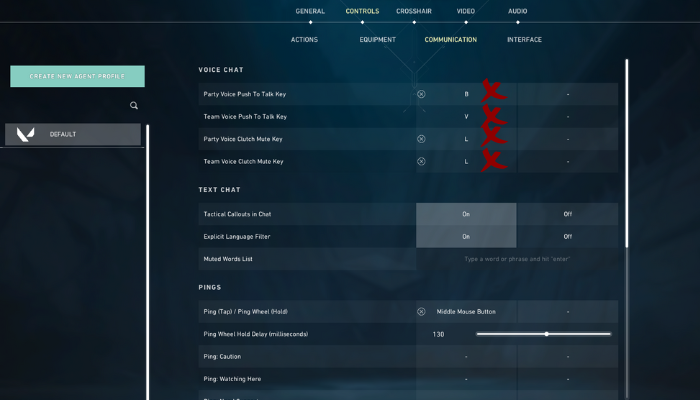
Now, to solve the Valorant hot mic glitch, please find the steps as follows:
- Launch Valorant Game
- Open Settings
- Navigate to Audio > Voice Chat menu
- Click on Edit Voice Chat Key Bindings
- Remove the assigned key from the Party Voice Push To Talk Key
- Remove the assigned key from the Party Voice Push To Talk Key
After performing the steps, you can try an Unrated Valorant game to test if the issue has been resolved. Ideally, the glitch will not happen again. But it will be at the cost of not using comms unless you keep party voice chat Automatic.
Also Read: Valorant Voice Changer: Best Voice Changers & Can you get Banned?
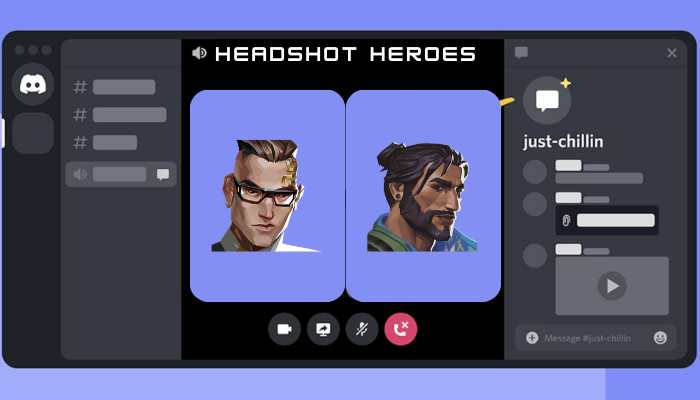
2. Use Discord & Disable Valorant Voice Chat Completely
The second solution is somewhat of an elaborate solution. It is ideal only when you have a capable system and when you’re playing with friends.
Begin by opening your Discord and joining the General voice channel. Thereon, you can launch the game and follow the steps above to avoid using the voice comms key.
After you have connected on Discord and have your Valorant voice comms turned off, you can easily communicate & frag out.
Also Read: How to Chat in Valorant – Guide to Team All Chat in Game + Commands
Caution
If you use any Valorant voice changer tools and the like, it is recommended to turn them off while playing Valorant. Although they do not tamper with game files, their use may be in violation of Valorant gameplay terms and conditions, which may get you penalized if not banned. Alternatively, using Discord has been a relatively neutral practice, with less or no users getting banned for using it simultaneously while playing Valorant.
Still, it is recommended that you adhere to the gameplay guidelines and avoid installing third-party software to solve mic not working or hot mic glitch problems. Moreover, the fixes mentioned above are not official nor final because some users have reported the hot mic issue to return even in Episode 7 Act 1 Patch 7.
Hence, it is highly recommended that you try the hot mic error solution #1 stated above, as it uses in-game mic settings. GLHF!