The newest FPS shooter by Riot has quickly become the favorite for many gamers globally. The reasons behind gaining such a response can be credited to many factors ranging from its impressive graphics to featuring unique playable agents and even the ability to customize your valorant crosshair settings using a dedicated GUI.
Even if you find it difficult to keep up with different valorant crosshair profiles or would like to keep different crosshairs for when you use different valorant guns, it’s now possible to do so with the introduction of the Valorant Crosshairs Profiles feature.

Valorant Crosshair Legends
The first step to finding the Best valorant crosshair that suits your playing style is to become familiar with the crosshair legends. These are customizable aspects of a crosshair that can be modified to change the appearance of your crosshair. You can also turn off these legends singularly or entirely, depending on your individual preferences.
Note: All modifications to a valorant crosshair will feature the same color, i.e., you cannot have a different color center dot with a static color of Inner/Outer lines. But, you can customize crosshair color individually for Primary Sight, ADS, and Sniper Scope settings.
Also Read: Valorant Pro Crosshair Settings
Center Dot
Supported Modifications: Visibility, Thickness, Opacity.
It is the primary dot appearing in the center of your crosshair when you have enabled the Center Dot. Most pro valorant players choose to hide it or keep it minuscule to aim better according to the gun recoil.
Also Read: Tenz Valorant Crosshair Settings
It is also noteworthy to learn that the tiny area of your small center dot or the epicenter for bigger center dots is where your first four bullets will hit upon firing your valorant weapons. Hence, deciding its dimensions is crucial to handle valorant gun recoil.
Inner Lines
Supported Modifications: Visibility, Border, Length, Thickness, Opacity, Offset.
Changing the settings of the inner lines of your valorant crosshair can help you define how your crosshair primarily appears on your screen. Most players keep the individual values of the parameters of inner lines to zero for using dot valorant crosshairs or tiny valorant crosshairs.
Outer Lines
Supported Modifications: Visibility, Border, Length, Thickness, Opacity, Offset.
You can use the outer lines of your crosshair to provide a shadow to your crosshair to make it distinguishable when your aim is set on areas that relatively or identically match the color of your crosshair. Most valorant players customize their Outer lines to have a flower valorant crosshair or a box valorant crosshair.
Furthermore, the Movement Error & Firing Error are additional characteristics of Valorant Crosshair that you can enable and customize to gain more feedback from your crosshair.
Also Read: Shroud Valorant Crosshair Settings
Best Valorant Crosshair Settings 2022
After introducing the feature that allows you to keep up to 10 Valorant Crosshair Profiles, it’s easier to switch between crosshair on the go. There may be many reasons why you change crosshair settings in Valorant, but essentially, a dot crosshair can help improve your aim and correct your aim placement skills.
Such adaptations can ultimately help you become a valorant pro player in the future. Moreover, customizing your valorant crosshair can help you organize your minimap settings suitable to your screen’s display resolution or individual valorant maps like Bind, Breeze, Haven, etc.
Let’s now check out the Best valorant crosshair options you can use to improve your Valorant Rank.
Precision Dot Crosshair
There are several versions of Dot Crosshair that are each assigned with the main purpose of providing accuracy. Among them, we’ve chosen the following settings so that beginners can use them to progress their aiming skills or to modify further their crosshairs based on their playing style.
| Color | Cyan |
| Center Dot | On | 1 | 4 |
| Inner Lines | Off |
| Outer Lines | On | 1 | 2 |

Box Crosshair
Getting one-tap headshots in a valorant game is convenient with such crosshairs since they are the next best thing after traditional dot crosshairs. Simply align the box to the head area of the enemy and fire away! With accuracy and shooting in bursts, you should easily get quick headshots using Vandal across different maps.
| Color | Blue |
| Center Dot | On | 0.22 | 4 |
| Inner Lines | On | 0.8 | 1 | 4 | 1 |
| Outer Lines | On | 0.8 | 1 | 4 | 1 |
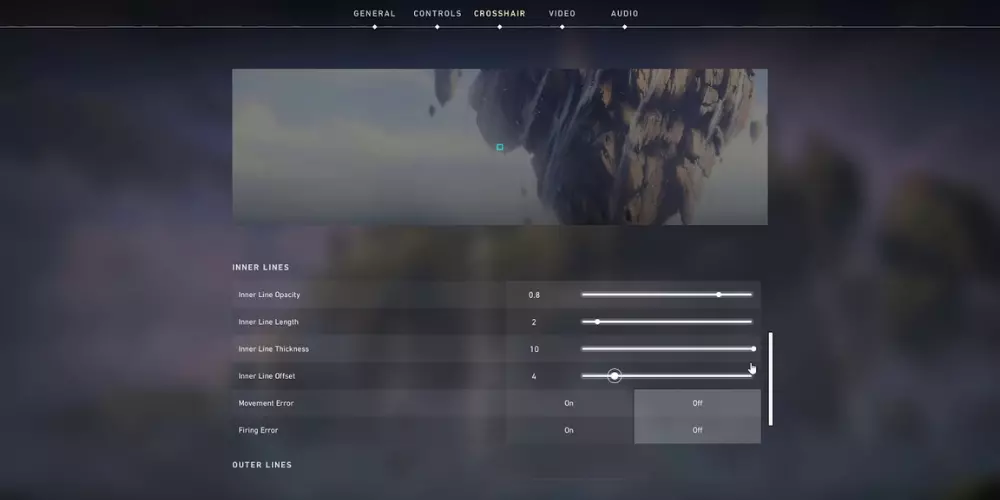
CSGO Pro Crosshair
Classic FPS players who have spent hours mastering the Counter-Strike can bring their favorite crosshair settings in valorant by setting these values for their Primary/ADS settings.
| Color | Green |
| Center Dot | Off |
| Inner Lines | On | 1 | 4 | 4 | 1 |
| Outer Lines | On | 1 | 1 |

Knight Crosshair
Fans of the Long Range Machine Guns like Ares & Odin will admire this crosshair as it allows them to ascertain the recoil correction that can help them spam or spray accurately and consistently.
| Color | Red |
| Center Dot | On | 1 | 4 | |
| Inner Lines | On | 1 | 2 | 2 | 2 |
| Outer Lines | On | 1 | 2 | 4 | 4 |
Flower Crosshair
It is perhaps the best valorant crosshair settings to have, as by using it, you can gauge the recoil of different weapons while also having a dot crosshair plus a box crosshair to help with accuracy.
| Color | Yellow |
| Center Dot | On | 1 | 2 | |
| Inner Lines | On | .799 | 2 | 4 | 2 |
| Outer Lines | On | 1 | 1 | 4 | 4 | Off | On |

Final Words
Try out these valorant crosshair settings in the Shooting Range or by playing the Deathmatch game mode to hone your valorant aiming skills. It is advised that you should modify these settings further to make them align with your movement and firing ability to better help you with scoring easy kills in different game modes.
Lastly, be sure to also change your ADS & Sniper Scope settings according to your preferences and remember to save them. So, you don’t have to tweak your settings every time you start a game or so that you can switch it on the fly! GG to you!
Also Read: Circle Crosshair Valorant – How To Get It?