Forgetting is only human, even when you have forgotten your Valorant login password. So, if you find yourself in such a situation, it’s worthwhile learning How to Change the Valorant Password. To avoid being in such situations, check the box reading Keep Me Signed In or select Quit instead of Sign Out and Quit upon exiting Valorant Game.
Regardless, here’s what you can do when you desire to Change Valorant Password or when you’ve forgotten your Valorant Password.
Change Valorant Password: Secure Your Valorant Account!
The entire process is simple, but it will require you to have access to a few things. Have your original registered email address readily accessible. If by chance you’ve forgotten your password to the provided email address, recover your access to that ID and then proceed with steps to Change Valorant Password.
Changing Valorant Game Password
- Access the Valorant Login Screen or visit PlayValorant.com and click on the Login button.

- Use the Forgot Password option provided under the Password text box to obtain a link in your mailbox to reset your password.

- The obtained link in your mailbox will lead you to reset your Riot ID password. Those same credentials will be widely used between all the Riot games titles.
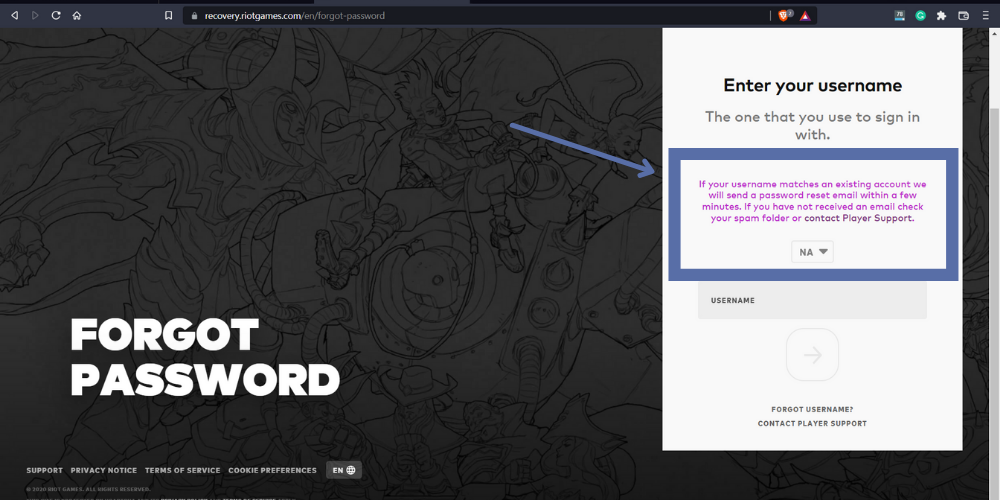
- On the Reset Password screen, enter a new strong password.
- After you’re satisfied with the password you chose and wrote in the New Password textbox, do the same thing for the Re-type Password.
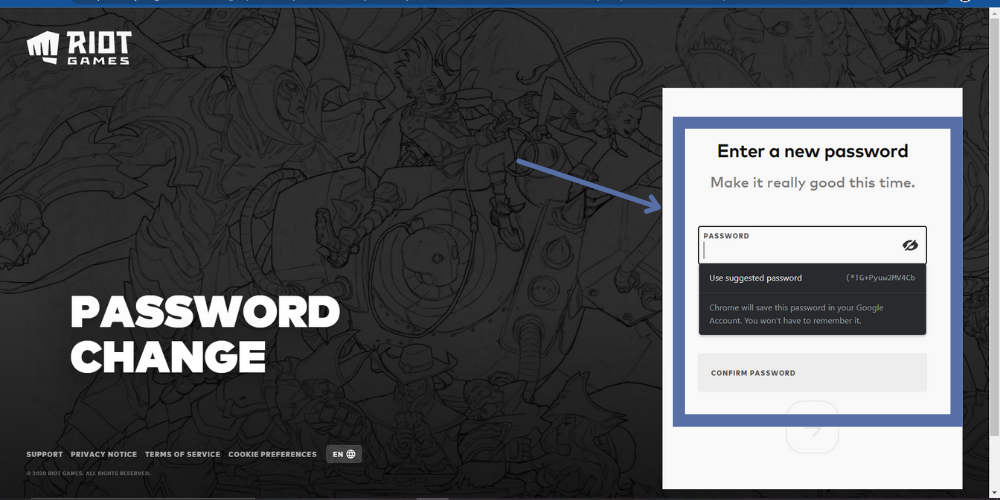
- Please click on the Submit button to finalize your new password and navigate to the Valorant Game homepage.
- You may also use this password with your Riot ID to directly access your Valorant game account.
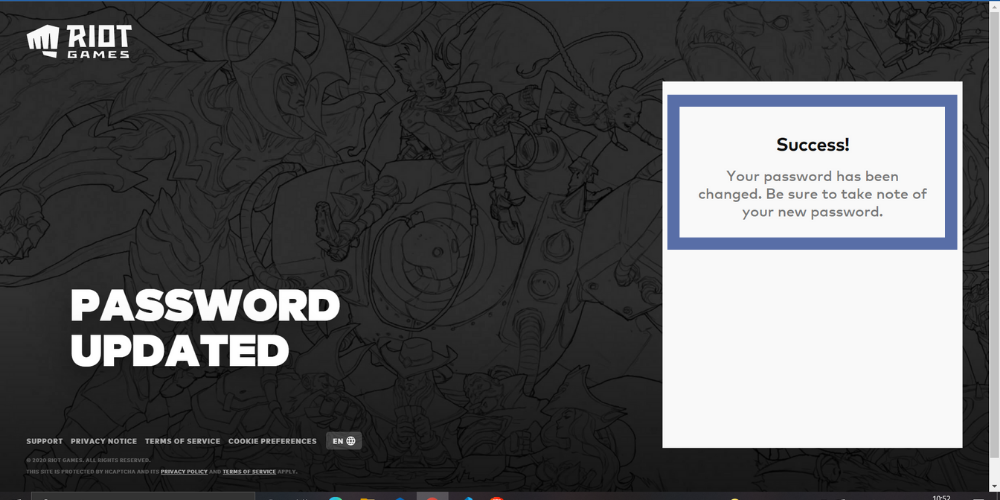
- Once the Password has been reset, use it to log in to your Valorant Game Client.
If you are facing any issues with your Change Password Valorant requests, please contact the Valorant Support team. You can also visit their forum for solutions to try different steps for the password reset procedure again.
When nothing else works, mention your particular issue with the Valorant team to obtain solutions. You will ideally hear from them on the same day or in a couple of hours.
Also Read: How to Restart Valorant Game Client
Is it Possible to Change Valorant Password Frequently?
Yes, you can change the password multiple times in a day, week, or month and so on. We recommend that you change your Valorant game password every month, if not every week. Doing so can prevent you from being hacked off your account and losing your progress, including any purchases.