Are you a Valorant streamer? Do you want to change how your name appears in Valorant? Then we’ve got you covered with our Valorant Name Change Step by Step Guide!
Valorant Name Change Reasons
Being a streamer is at the top among the numerous reasons behind opting for a Valorant name change. However, you don’t necessarily need to change your Valorant name for playing without making your allies aware of it.

Streamer Mode
The rise of live streaming games has made game developers both happy and somewhat distressed. The former is because their game will be played by millions of people, whereas the latter means that they will attract cheaters and hackers. Regardless of it, the activity of live-streaming has birthed an in-game setting in most Multiplayer games – Streamer Mode.
Such a setting allows the player to hide their name or kill feed activity from appearing on their screen. Meaning, it will hide your display name or the name of the opponents you kill or are killed by other players in the lobby/battleground. Valorant also offers this in-game setting to all of its millions of global valorant players.
Enabling Valorant Streamer Mode
It is relatively easy to switch your valorant game settings into Streamer mode. Doing so will prevent your Riot ID and Valorant Player name from appearing during the Agent Selection Stage and the entirety of the Valorant Match.
Step 1: Run Your Valorant Game by clicking on the VALORANT.exe shortcut on your desktop.
Step 2: Access the Settings menu from your Valorant Home Screen via clicking on the Settings icon.
Step 3: Under General Section > Privacy Options > Enable Hide My Name From Players Outside My Party
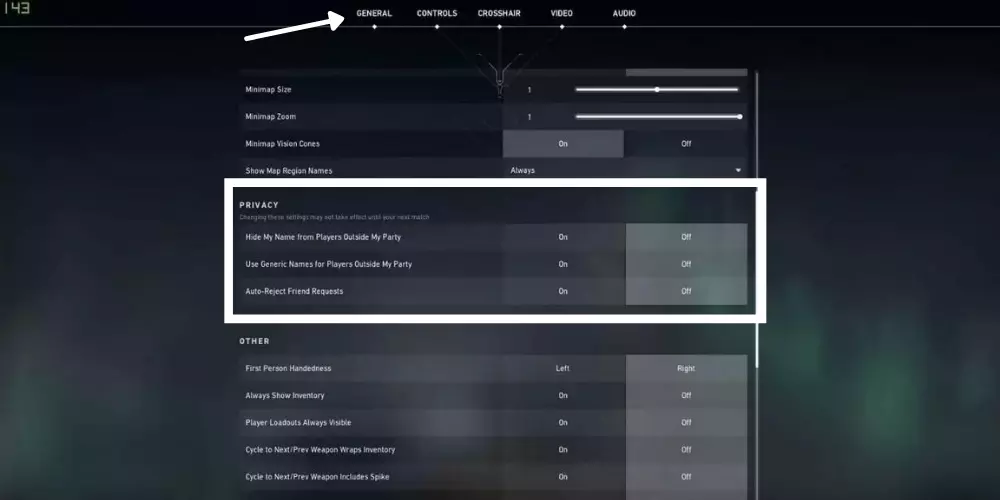
Agent Selection Screen
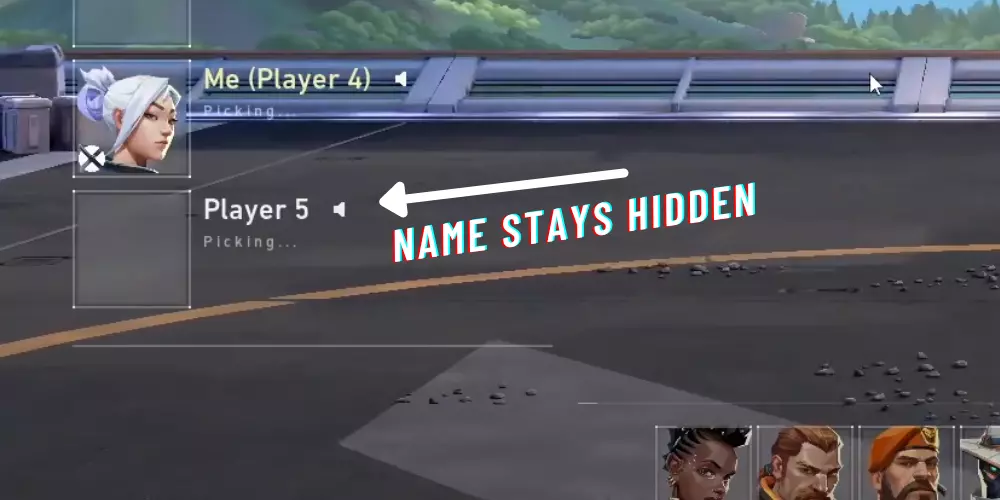
Result Screen
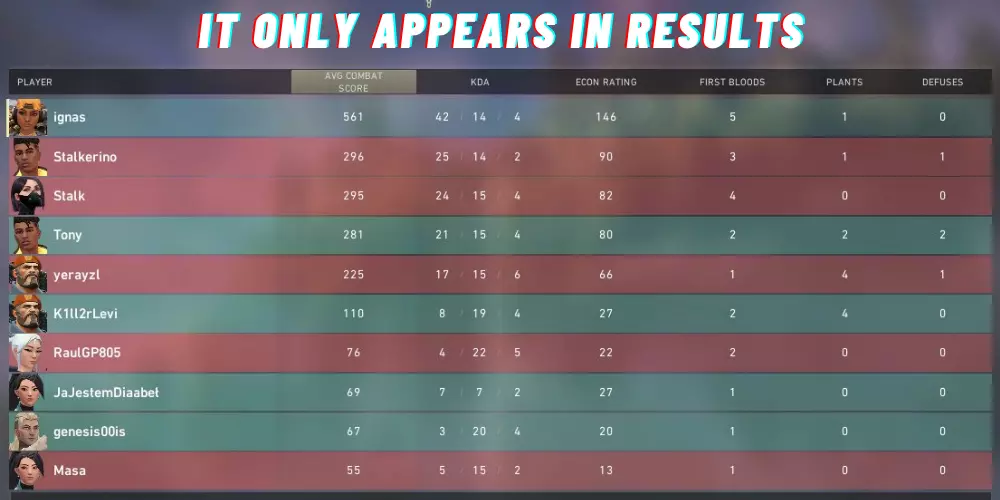
Read More: HRTF Valorant Audio Settings
Valorant Name Change: In-Game Display Name or Account Name?
A player can also choose to have a Valorant Name Change simply because they can. Alternatively, you can do it to make yourself anonymous to the server when you’ve grown out of making players get “Off your Feet!” by playing Breach. Still, there are two things that you must learn about Valorant Name Change.
Riot ID
It represents your in-game Valorant name which uses up to 15 alphabet letters followed by a # and five alphanumeric characters. For instance, a Riot ID can look like this:
- IamtheHunter#SOVA
- MoreMoreMore#69007
- RebibeMe#No1
- And so on
Riot Account ID
It is your username or the credentials that you use to log in to the Valorant Game Client. You create it when you Sign Up for a Riot Games account, which is also required for downloading the game from its official website. Having a compromised account means your Riot Account ID is being misused, and it is grounds for reaching out to the Valorant Support Team.
Note: Participating in acts of Selling/leasing/boosting Riot Account ID will result in players getting banned permanently.
Valorant Name Change Steps
If you’d like to change your in-game Valorant name, you’ll need to follow the steps below to perform a valorant name change procedure successfully:
- To change your valorant game name, first, visit the official page and use your Riot Account ID.
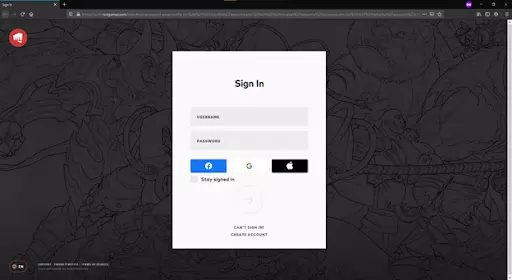
- Input the Verification Code you will obtain on your registered email address.
- Navigate to the Account Management Section if your landing page doesn’t appear this way:
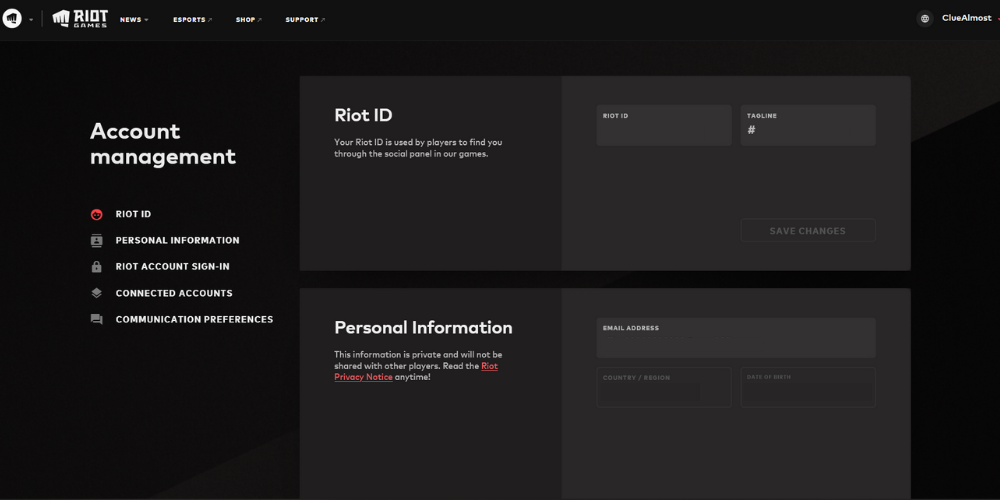
- Enter a New Display Name using a maximum of 15 alphabets in the box titled Riot ID.
- Enter a New Tagline using a maximum of 5 alphanumeric characters in the box titled Tagline.
- To keep the modifications to your Riot ID or Valorant Name Change, proceed to click on ‘Save Changes’ to register it on the Riot Games system servers.
- Login into the Valorant Game Client to check the status of your Name Change request.
Note: It is possible that your new changes might not appear right away in the Valorant game. On such occasions, it’s ideal to give it a few minutes or an hour, else write to the Valorant Support Team.
Unable to Change Valorant Name?
Upon logging into the Riot Games Official Account, it’s possible that the field boxes for Riot ID and Tagline may appear greyed out or inaccessible. It is because a player can only change those details once every month or once every thirty days.
Hence, as a valorant player, you can change your Valorant name 12 times per calendar year. So far, it is also well known that players cannot make expletives as their Valorant Name, so beware! Moreover, the step-by-step guide can also help change your other Valorant related settings available under the Account Management section.
Lastly, remember never to sell or never trade, lease or transfer your Riot Games ID to other players or a third party. Happy Gaming!
Also Read: How To Verify Valorant Game Files