The Valorant Tracker GG uses Riot Games Approved API access
to Collect & Show Player Valorant Stats!

It’s true, and henceforth a confirmation that you will likely not receive a ban by using the Tracker GG. So, while we’re at the subject, it’s worth looking into what you can get away with using Valorant tracker gg.
Can you download and use the Valorant Stats Tracker GG on PC as an in-game money Tracker?
Let’s Find Out!
What is Valorant Tracker GG?
The Tracker GG is a platform that shows Valorant player stats and offers helpful guides, tips, and more. Users anywhere in the world can access it to search names with its tagline and get the player game stats as results.

Any Valorant Player stats that you check out on Tracker GG will usually contain Time Played, Win%, K/D, ACS, HS%, ADR, DD∆, etc. Along with it, you also get reports for games played in the past, where your bullets land, the maps with the highest win rate, and so on.
Ultimately, Tracker GG shows you which of the games you played were better or worse than the other games where you performed well or poorly.
Valorant Tracker GG Overview – Best Valorant Player Stats Tracker
To better understand how to use the Valorant Tracker GG, it’s vital to be familiar with all the features & toggles it offers.
So as an example to learn how it shows stats, we will check the player stats of a fellow player.
- Please input the Riot ID ‘ClueAlmost#Colt‘ after you arrive on the platform page and press the Enter key.
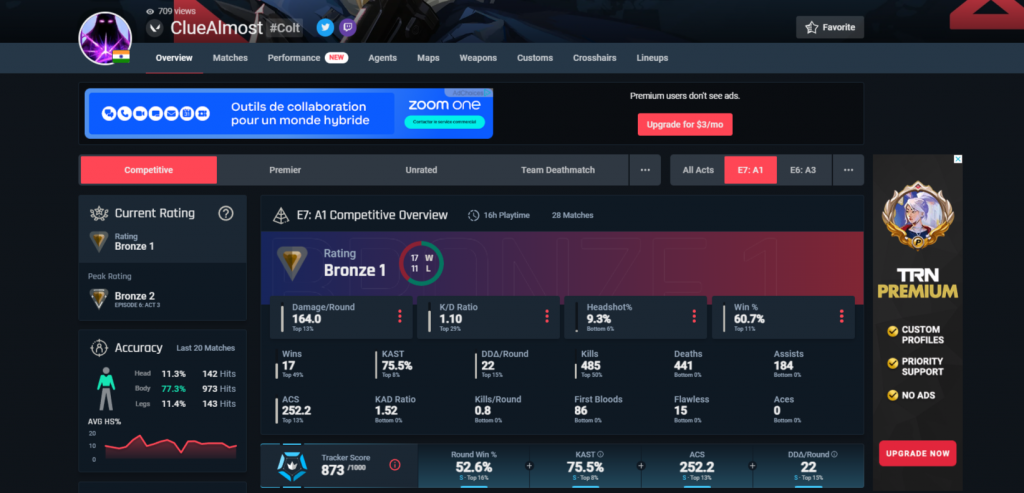
Note: Checking the Valorant player stats is pretty simple, and you can skip the Valorant tracker download steps (if you want) by visiting the platform page.
Game Modes
The Game Modes section on the platform page enables you to check the Valorant stats of a player within the specific game mode.
It means you can check how you perform in Unrated games or compare it with your stats from Competitive games. The same is also possible to check for other game modes like Swiftplay, Spike Rush, etc.
One of the reasons this feature is vital is that it can significantly help new players learn where they need to improve.
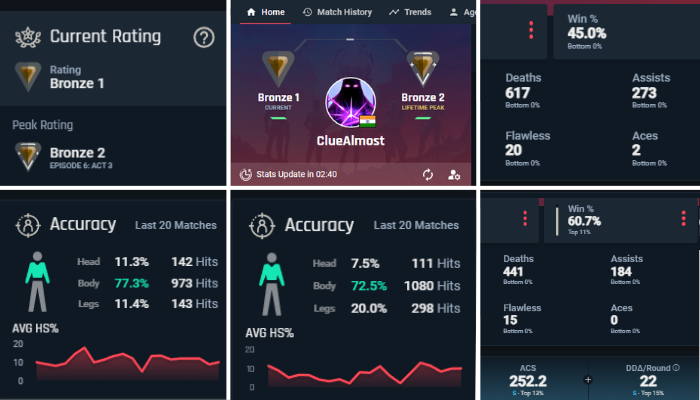
and has also scored 2 Ace(s) in Unrated games vs E7 Competitive Games, GGWP!
All Acts
The All Acts section does what it says but also gives you more.
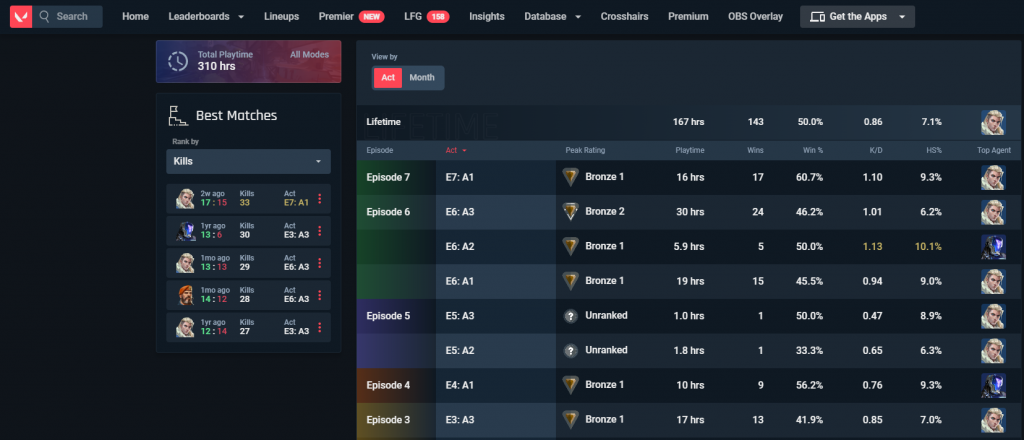
Although all the Valorant stats tracker reports will present the data from all acts by default, you can still toggle it. You can click on the E7:A1 button to view the stats of the player from a specific act all the way to the E1:A1, i.e., when the game was launched.
Likewise, you can use the Game Modes and All Acts toggles in tandem to fine-tune the Valorant player performance report on Tracker GG.
Match History
It is a must for any Valorant in-game tracker to show games or match history, and the Tracker GG happily doesn’t disappoint.
As you scroll through the list of match history, you can spot the K/D, DDΔ, HS%, ADR, and ACS metrics for each game. Parallelly, it also shows the match outcome (of course) with position score and KDA numbers.
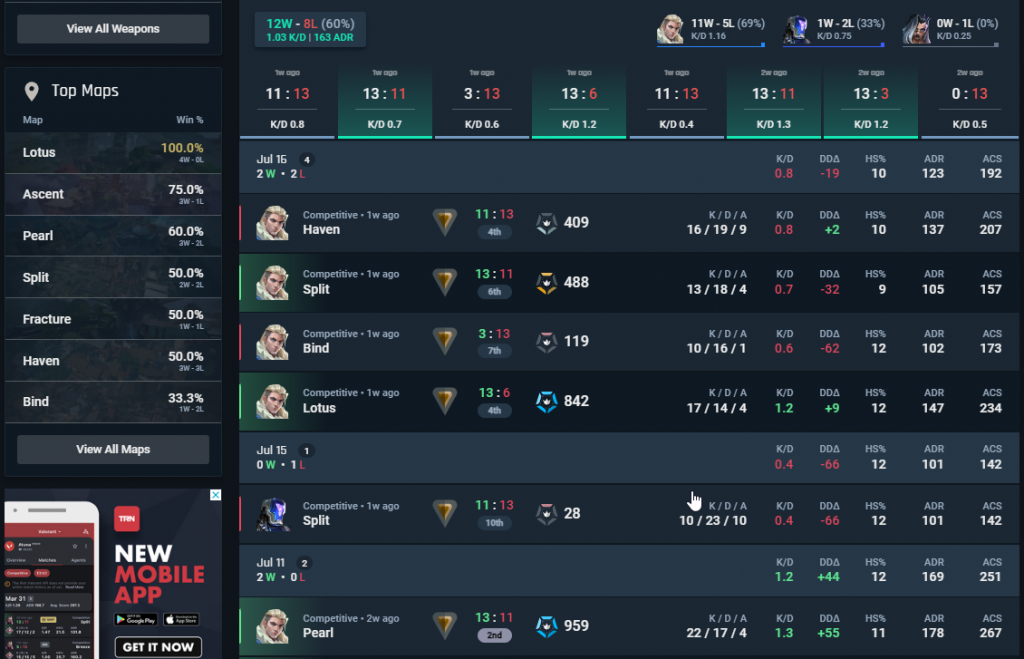
One of the ways by which this is a useful feature is by showing player performance at a glance. Looking at the match history, one can easily sum up if the player has been overachieving or underachieving.
Note: Check the Count of Wins & Losses derived from the player match history under the ‘Overview’ title.
In-Game Player Stats
The global traffic arrives on Tracker GG primarily to get in-depth player stats. Read more about it below.
In-Depth Stats in Valorant Tracker GG: #1 Top Reason To Download
Whether you download Valorant Tracker GG or use the online platform, you will get detailed game stats and insights at a glance. However, the best part hides beneath what you see!
Check out the following player stats reports and performance data that you can obtain when you click on each report.
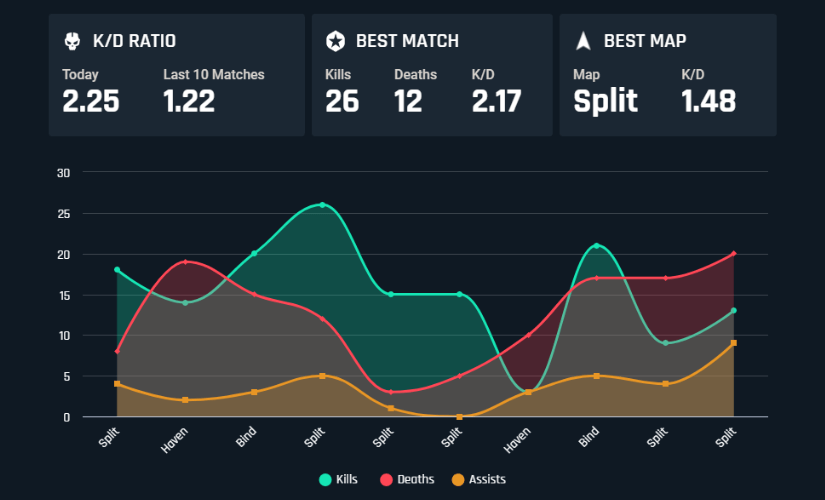
1. Valorant Player Stats Overview
The Valorant player Tracker GG stats are arguably the best because it updates the player data live. Everything you need to see about your performance is given in a clean UI with colorful elements. Moreover, you can look at in-depth reports on the following performance metrics.
Rank Rating
Check the rank of the player at present and their peak rank from the respective Act. You can also use the All Acts toggle button to check the player rank from their previous Episodes and Acts.
Accuracy
It is crucial to get headshots in the game, and the Valorant stats tracker does you justice by showing you the accuracy graph. You can check your headshot % for all the weapons and rifles that you can use in Valorant. Plus, you also get the mannequin highlighting spots where your shots landed, be it on the head, body, or feet.
Also Read: Check out these Cool Circle Crosshairs! (2023)

Roles Tracker
Another best reason to keep track of your Valorant stats is to gauge which agent role suits you best. If you have a feeling that you are better on Jett, you can use the app to check by which margin. The Valorant stats tracker can show you if you can also play other agents based on Win%, ACS, ADR, and K/D ratio.
Tip: You can use Tracker GG to check how many hours you have played Valorant, with the hours for each Agent per Act.

Top Weapons
The debate between Phantom and Vandal is old, with the solution being picking either based on the Map and gameplay. However, you can get insights into which Valorant Gun (skin or not) actually helps you score the W. Moreover, you can also know the number of times you got knifed in Valorant with Tracker GG.
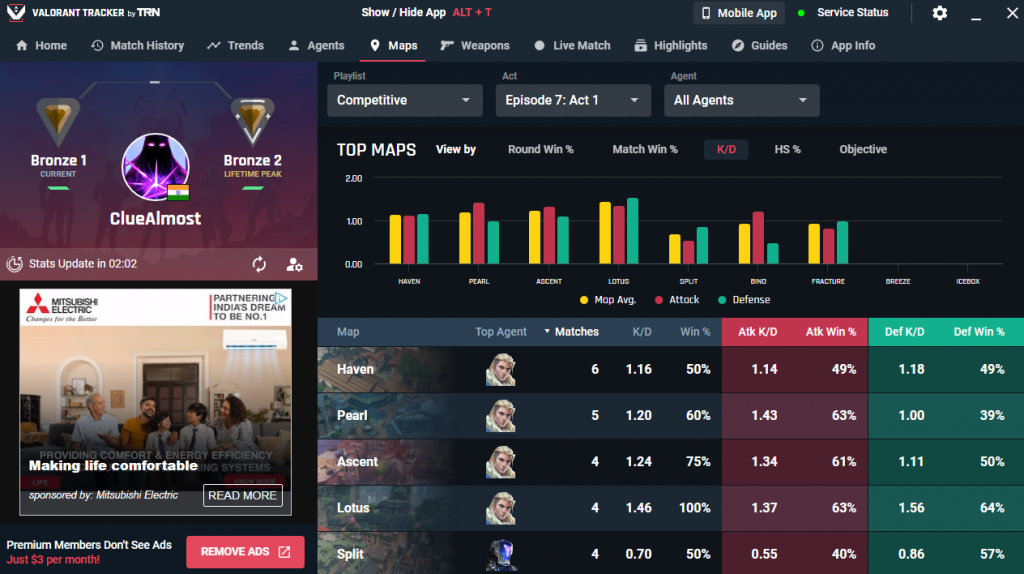
Top Maps
From all the maps in Valorant, perhaps none is hated as much as Split or Breeze. Whichever one you hate or like, use the Valorant stats tracker to check how you perform on it. As attackers or defenders, see where you get the best results and the total spike plants and defuses, among other data.
2. Customizable Valorant Player Stats Insights
The Tracker GG toggle options can be a god sent gift if you are a coach or someone who wants to play the game seriously. Using them, you can get custom views of your in-game stats and other insightful data.
Competitive Overview
A famous Valorant stats tracker GG feature is its ability to refresh player stats info. For every competitive game you may have played or are playing, you can check its data live. Yes, even during your match rounds, you can use Tracker GG to see in which rounds your performance began to dip or soar.
Top Agents
We already said you could check your Agent stats on Valorant, but did you know that you can check it for all the acts separately? It’s true! You can customize your player stats report to see in which act you have been playing well with the specific agent. Ex-Chamber mains, you can still see your pre-nerf glory days stats along with pick rate and other data.

Match Timeline & Stats
The Valorant player tracker provides you with your Overall Win-Loss Ratio and Top Three Agent Picks at a glance by default. But you can tweak it further using toggles to check in-game stats about K/D, DDΔ, HS%, ADR, ACS, etc.
3. Tracker Score in Valorant Tracker GG – Why Does it Matter?
Tracker GG Score is given out of 1000 performance points. Can you get them all?

As someone that takes the game seriously, the Valorant Player Tracker GG Score should be a useful comrade. The manner in which it is provided is not static, so you can’t cheat the system, but you can get accurate results.
When you can score above 870 Tracker points (S Tier) in a match, you are certainly doing something right. Else, you can always refer to the score again to see where you lack and improve accordingly.
4. Complete Valorant Player In-Game Tracker
Those who prefer the ‘Valorant tracker download and install on PC’ solution can use the in-game tracker by launching the app. For the remaining players, you can still get the in-game data by visiting the online platform. But, as with everything, installing it on a PC gives you some extra perks listed below.
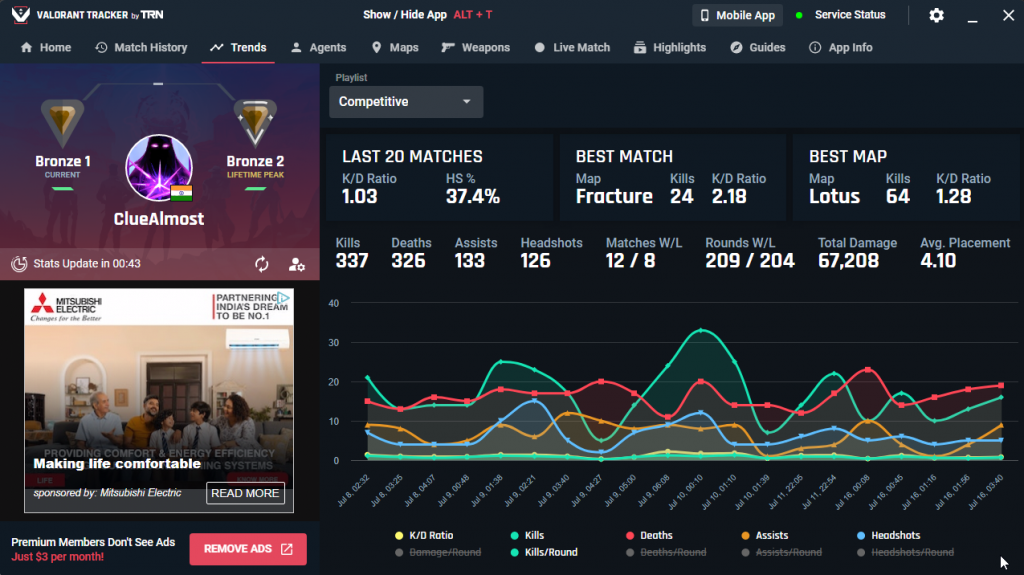
Track Money or Spending in Game Rounds
With the Valorant money tracker in the Desktop app, you can manage your loadout strat better instead of force buying. The Valorant stats tracker also grants you insight into your spending habits in the game, as to how many times you have purchased the agent ability and the like.
Tip: If you want to be sneaky, you can also check the loadout of your opponent live by using their Riot ID. But, the condition is that they should have their app active and their profile set as social.
Track Headshots & Bullets Tracers
If you are certain about a headshot that was not granted, you can use the Valorant in-game tracker to confirm. Since it tracks the game data in real-time, you can view how you are doing with the weapon at hand.
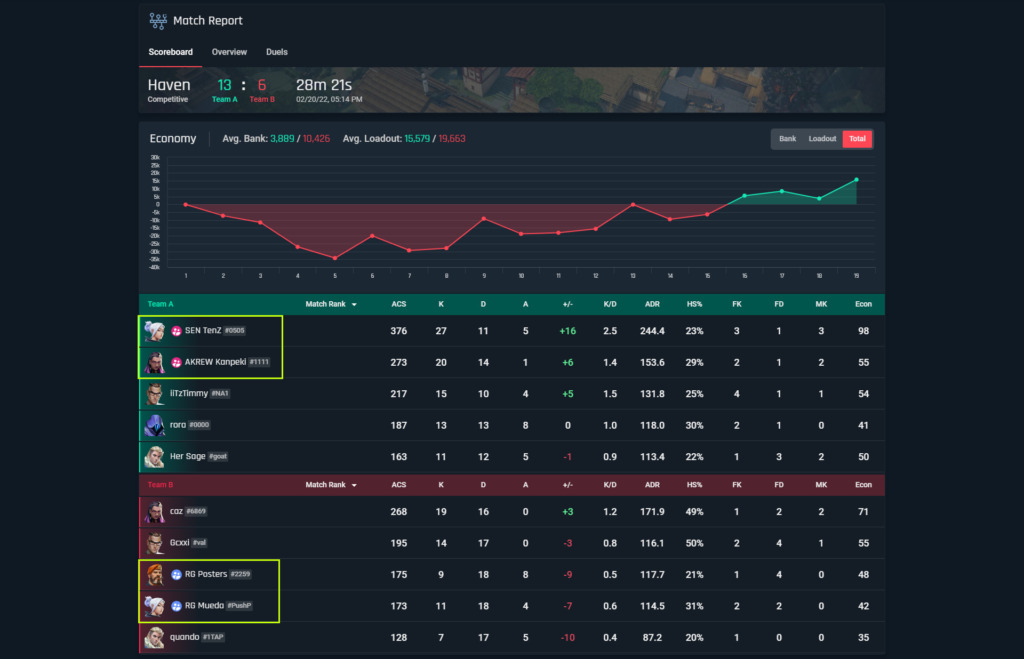
Post-Match Gameplay Analysis
Anyone that gets excited to see the post-match analysis in Valorant can get more from the Tracker GG PC app. It presents everything from Map Legends, First Bloods stats, etc. As a coach or IGL for Valorant Premier, using the Tracker GG app can help you by leaps and bounds.
Steps to Download & Install Valorant Tracker GG
The Valorant Tracker Download steps are as follows based on its availability on the two platforms:
Tracker GG Desktop App (PC Download)
- Step 1: Visit the Valorant Tracker GG page

- Step 2: Click on the Get the Apps button and Select Valorant Tracker
- Step 3: At the Download page, click on the Download Now button
- Step 4: Save the Valorant Tracker – Installer.exe file on your Hard Disk
- Step 5: Run the Installer and Click on Yes > Next
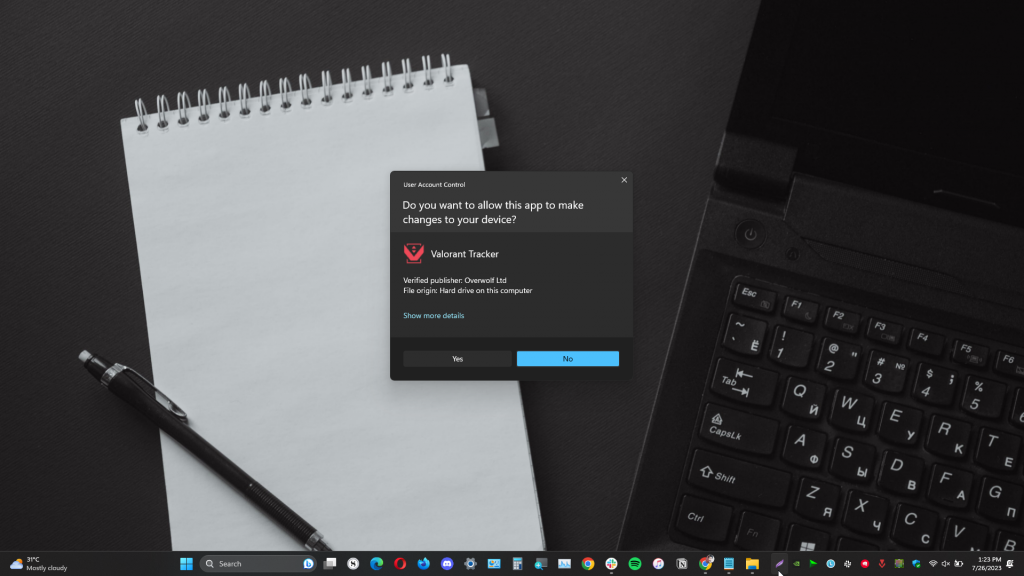
- Step 6: Accept the Terms & Policy of Overwolf and click Next
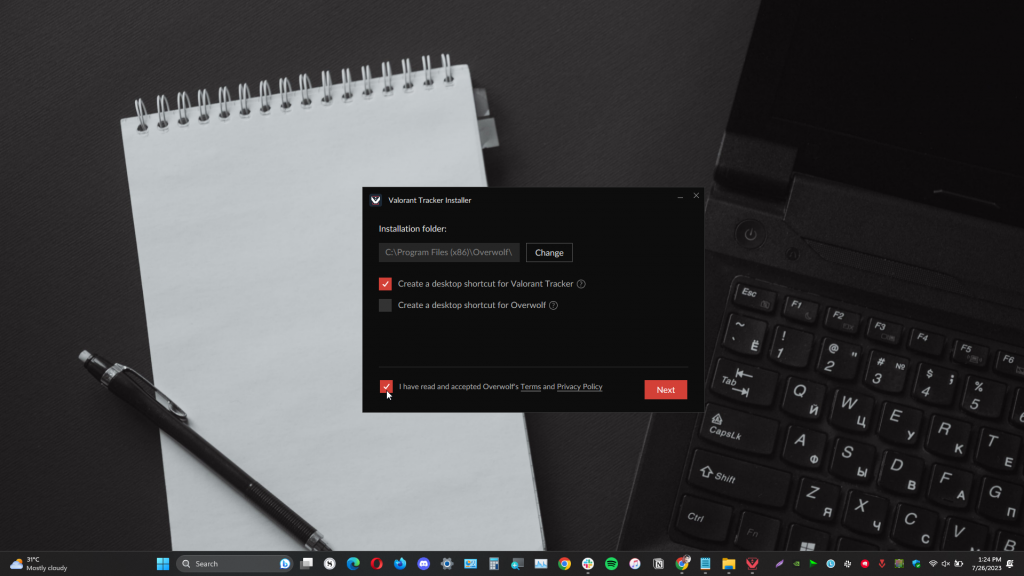
- Step 7: The tracker will download setup files. Click on Launch Valorant Tracker once complete
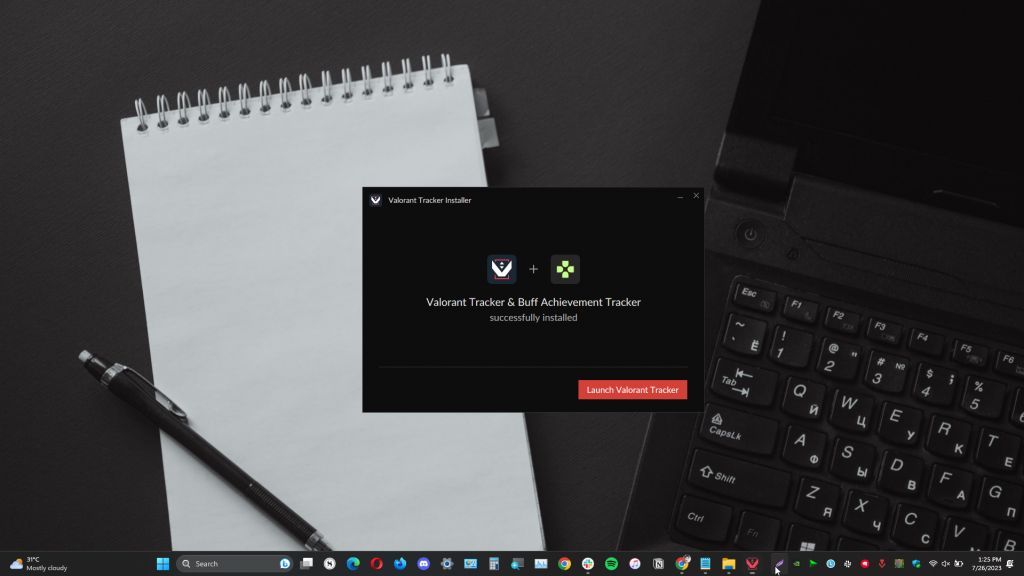
- Step 8: You can Click on Skip Tour or Let’s Go! to access the main screen
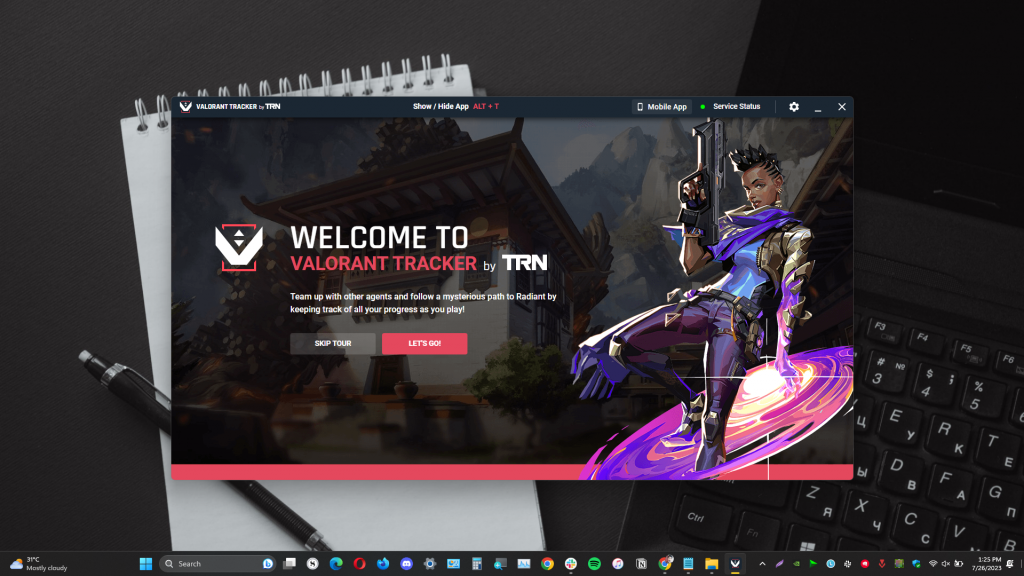
- Step 9: Input the Valorant player name and click on Save Profile
- Step 10: You should now see Valorant Player stats as follows
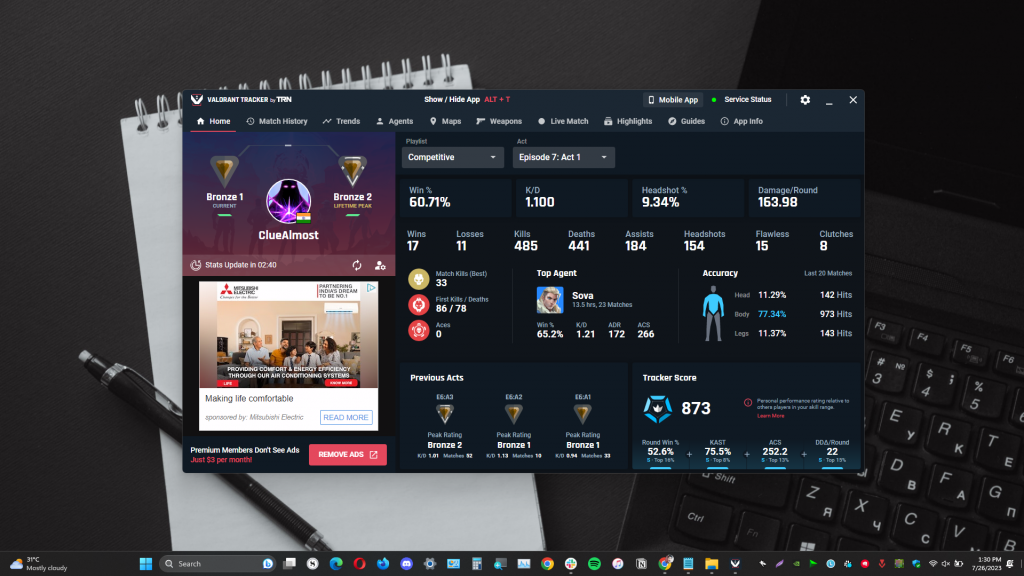
Anyone that wishes to learn Valorant lineups or view Guides can try the Valorant tracker GG app download for PC. The desktop app works flawlessly as a Valorant money tracker and also for tracking other stats (more on it below) during your game rounds.
If you have an old PC, it is recommended to only use the Tracker GG platform to avoid FPS drops and other issues during gameplay. Otherwise, you should indeed get the PC app because it’s intuitive and plenty resourceful.
The in-depth Valorant player stats that you would like to learn can all be accessed from the PC app with one click! You can also create your own guides and lineups to submit them on the Tracker GG platform to earn clout & name.
Tracker GG Mobile App
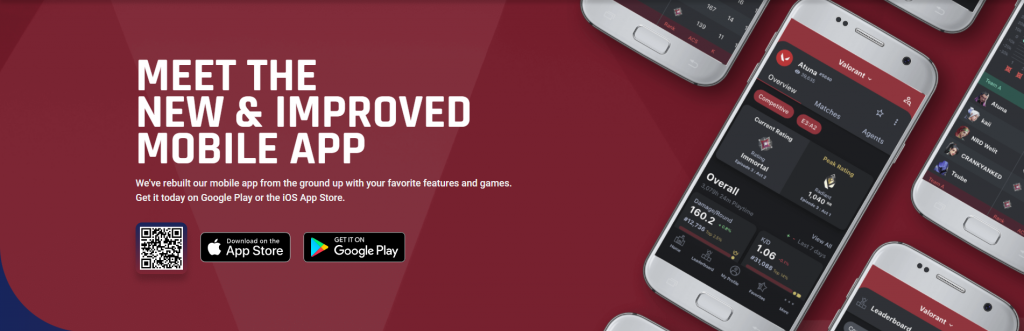
- Step 1: Visit the Valorant Tracker GG page
- Step 2: Click on the Get the Apps button and Select iOS & Android
- Step 3: Tap on Download or Get, based on your Mobile OS, to Install the App
- Step 4: Launch the App and input the Player’s Name
- Step 5: Tap Save Profile.
The Valorant stats tracker mobile app is a handy solution to check player stats on the run. Although it does not yet feature an option to DM players like Riot Mobile, it serves its usefulness well.
The Takeaway
The Valorant stats tracker GG is a fantastic platform to check the gameplay reports and more. Its app on PC or mobile can offer equal insights, and if you want to remove ads, just get the Pro version. Try the Tracker GG today and use it to know where you lack to get better, GLHF!
FAQs
Yes, it is developed by Tracker Network under Overwolf – a recognized third-party developer having approved access from Riot Games. TrackerGG can use the Valorant APIs to track stats, and is safe to use globally.
Yes, the Valorant Tracker GG online platform offers free player stats reports and data. To remove any ads you may see, please log in to the platform and purchase the pro subscription. You can also Download the Valorant tracker for free on PC.
Yes, you can track player stats on Tracker GG as long as they have their profile privacy set on Social. Else, you may need to ask the player to make their profile stats accessible to third parties.
First, visit the Tracker GG online platform or Download the Valorant tracker on PC and input the Player Name. If you want to track your own Valorant stats, don’t forget to click on the Save Profile button.
Yes, you can run and use the Valorant player tracker while you are playing Valorant game rounds. It can also record or screenshot crucial game moments for you as Highlights, other than tracking your in-game performance stats.