Want to learn how to change your name in Valorant? You can do it free once every 30 days with these easy steps!

What is Valorant Username?
When you launch the Valorant game for the first time, it will ask you to input a username. Whatever you enter in the box will become your first Valorant display name.
Your Valorant name is also your Riot ID, but don’t mistake it for your Riot Login Creds. Luckily, you can change your name in Valorant for free!
The process to change your Riot ID game nickname or pick a new Riot ID name is pretty simple! You can have a new Valorant name in less than five minutes!
How to Change Name in Valorant? – Change Your Riot ID Username
For a name change, you will need access to your Riot account, and that’s all. Now you are ready to follow the given steps to change the name!
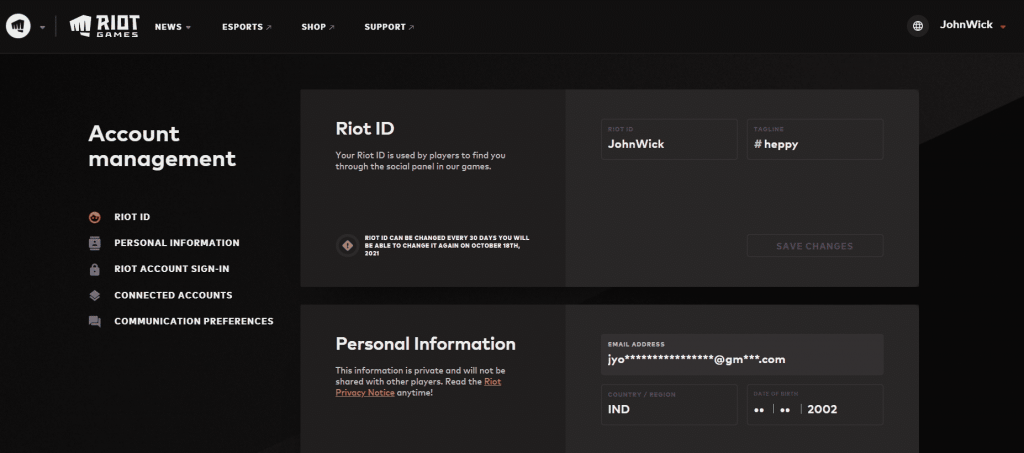
Step 1: Close Valorant
Yes, the first thing you need to do is close the game client. Not doing so can prevent you from saving the changes after picking your new Riot ID name.
Step 2: Log in at Riot
Visit the Riot Games Sign-In page from your mobile or desktop. On the page, Use your login credentials, and input the OTP from your email or SMS.
Note: Please do not use any Valorant name changer tool, service, or app by any third party. You may get banned or lose access to your account if your login info is leaked. Always change your name on Valorant only through the Riot Portal.
Step 3: Switch to Riot ID Tab
Once logged in, under the Account Management tab, Click on Riot ID.

Step 4: Input New Valorant Name
Input the new Valorant username that you want to change in the Riot ID box. The dashboard will also display your Tagline next to Riot ID. You can change the Tagline, too, if you want, or you can keep it the same.
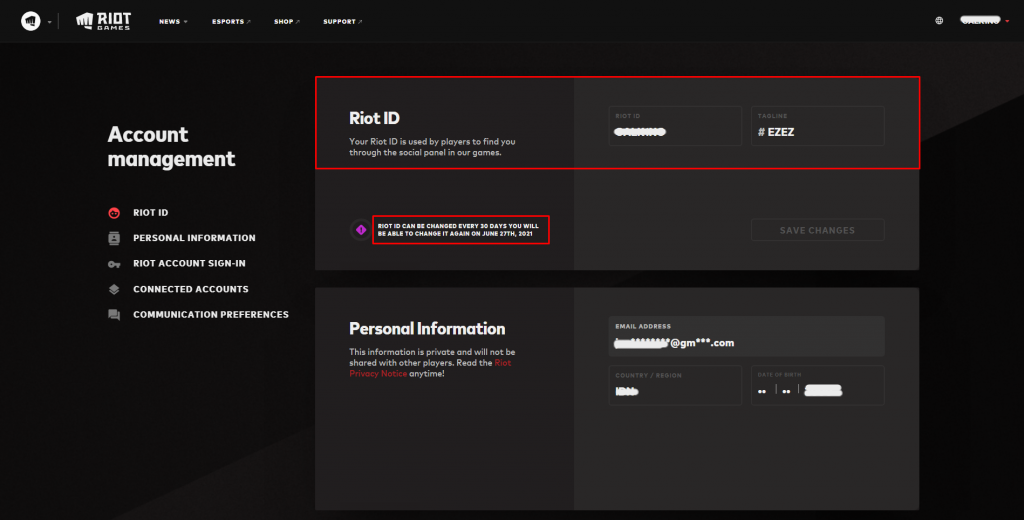
Note: Valorant changing name field length is limited to 16 inputs for Riot ID and 5 for the Tagline.
Step 5: Save Changes to Riot ID
Click on the Save Changes button and launch the game again.

Your in-game name is now available for you to see. Please know you can change the Valorant name to pretty much anything as long as it is not offensive, hurtful, or of the sort. It can be fun to change it as many times as you may want – just make sure your friends can recognize you! GLHF!
Also Read – How Much Have I Spent on Valorant Money – Check Purchase History!
FAQs
Visit the Riot Sign-In page and log in to access the Riot ID box. Input the new name in the box and click the Save Changes button.
The Riot client has no option of changing the Valorant name. Please visit the Riot Sign-In page to change your Valorant username.
As of now, the Riot App has limited functions. Hence, you cannot change your game name from the Riot Mobile app.
You can change your game name once for free every 30 days.
Valorant name cannot be changed from the game. Please close the game client and visit the Riot Sign-In page from a browser.
The Valorant Premier Beta is a game mode. To change your display name, you need to change your Riot ID name.
Enable the Streamer mode to hide your Valorant name. But you cannot hide your name change in your friend list.