Facing game errors might not be a cause of concern when it comes to the specific Valorant Version Mismatch error. Plenty of global valorant players have already faced this error, and you can easily solve it after identifying it.
What is Valorant Version Mismatch Error?
When a player launches an outdated version of Valorant, the Vanguard client shows the version mismatch error via the game. It is displayed in place of the game welcome screen after the user can launch the game successfully.

What Causes Version Mismatch Error?
The cause of facing a version mismatch error could be plenty, like the developers applying on-the-go updates to game files. In such a scenario, you might’ve launched the game right before the update goes live.
Hotfixes, bug fixes, etc., may also be included in the update, which usually arrives in the form of Valorant Patch Notes. However, new patch releases frequently drive with the launch of a new Act.
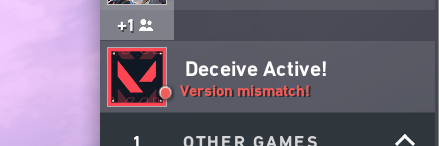
Despite many causes, it simply boils down to a matter of running an older game version. Fixing it is, therefore, easy. You can solve your version mismatch valorant act update errors using the methods listed below.
Also Read: New Valorant Battlepass Items Episode 4 Act 1!
Fix Valorant Version Mismatch No Update Errors
1. Restart the Valorant Client
The simple solution to getting a new Valorant Update is relaunching your game client. If you’re logged out, use your credentials to log in again and let the client complete the download.
2. Reinitialize the Riot Vanguard Service
Usually, it’s not required, but access your Task Manager > Services > VGC and right-click on it to Start it. Doing so will restart your Vanguard Tray Service, which launches from the following location:
[C:\Program Files\Riot Vanguard]
3. Restart Or Re-Install the Game
Ninety-Nine percent of the time, restarting your system and launching the VALORANT.EXE shortcut should start the client properly. So, access it accordingly and check if the game updates begin to download on your system.
Should you still fail to receive an update notification or get the same error message after the game launches, you may need to re-install the game.
The Takeaway
You can find more solutions in the subreddits of the Valorant version mismatch Reddit responses, including fixes for similar problems. Otherwise, you could always reach out to Valorant Support to solve the version mismatch errors caused within your system.
FAQs
Restart the VALORANT.EXE client, and it should begin to download any new update whose absence causes the error message.
Version Mismatch error translates to the game version in your system being outdated, failing to match the live server version.
It is not advisable to force download the Valorant update because it may damage game system files. And tampering with game files may lead you to face a ban.
Launch your game and access the settings menu by clicking on the top-left corner of the game landing page. The game version is readable under the option Exit To Windows.