The Global Active Valorant Players Count per month has exceeded over 18 million regular uses with more onboarding each day. Riot has struck a gold mine by releasing Valorant, which is approaching its 2nd Anniversary. Hence, to provide players with a detailed view of their performance, Riot has launched the Valorant Flashback.
What is Valorant Flashback?
Spotify first featured the tradition of providing users with their yearly activity report as Spotify Wrapped. It is an advanced form of The Best Nine for Instagram from 2014, detailing users’ most listened artists, listening hours, etc. Due to such activity becoming a trending matter on social media platforms, several other apps have begun offering similar statistics.
Similarly, since Riot never fails to embark on a successful trend, it first featured the Valorant Flashbacks in 2022. Its release quickly caught the attention of the global Valorant community and famous media personalities and game streamers.
It is accessible to every Valorant Player, regardless of whether they only play Unrated or other game modes than competitive.
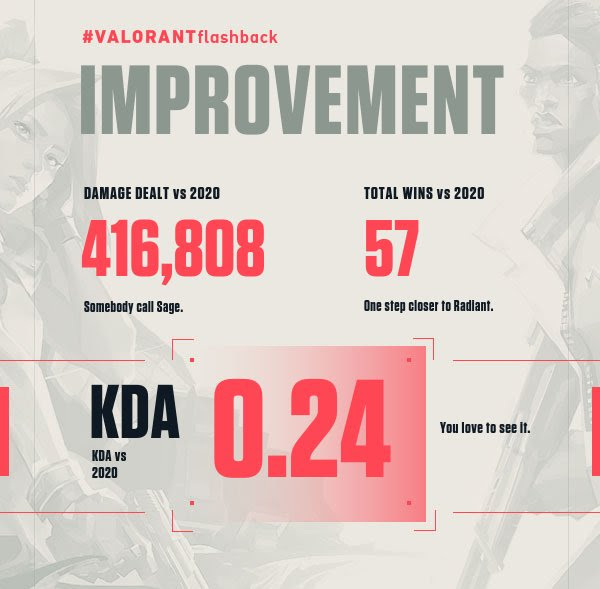
Valorant Stats Infographics
The stunning designs made by the Valorant Creative team appear evidently on the infographics, which details several player stats. After submitting a request to acquire the Flashback Stats, the players can receive their performance figures of the following categories:
- Player KDA Score
- Damage Dealt
- Matches Won
- Headshots
- KDA vs 2020
- Total Wins vs 2020
- And so on
The presented player stats or the Valorant career stats only depict performance figures of valorant games from 2021. Therefore, players will have to wait to receive their Valorant Flashback 2022 Infographics which will arrive in January 2023.

Read More: Valorant Battle Pass Calculator To Win More Items Quickly!
How To Check Valorant Flashback Stats?
The Valorant players who have registered their Riot ID with their mailbox account will automatically receive the Flashback infographics. If it is nowhere to be found in the mailbox, it’s worth checking the Spam folder for the mail from Riot.
The subject title of the Flashback mail should read either “Your Valorant Year in Review Is Ready” or “See how you stacked up last year.”
After you’ve checked your mailbox and you still couldn’t find it, ensure the following things are in order:
- Access the Riot Games Login Page.
- Use your Credentials and Access the Account Management section.
- Navigate to the Communication section.
- Check the “Communication from Riot Games” option to allow Riot Games to mail you news and updates by Riot Games.
- You should now receive your Year Review in a few days.
Download Valorant Flashback Stats
Players who already have received their Flashback infographics could download them for personal use or post on social media.
- Access Riot’s “See how you stacked up last year” mail.
- Right-click on the Infographic Image and click Open Image in New Tab
- You will now be asked to pick the local storage location to save the image.
- After selecting the location on your Hard Disk, click Save.
- Perform it for all the three images of the Infographics [Each has an individual Share Now Button].
- Alternatively, you can share the entire Flashback on Twitter using the Share Now button.
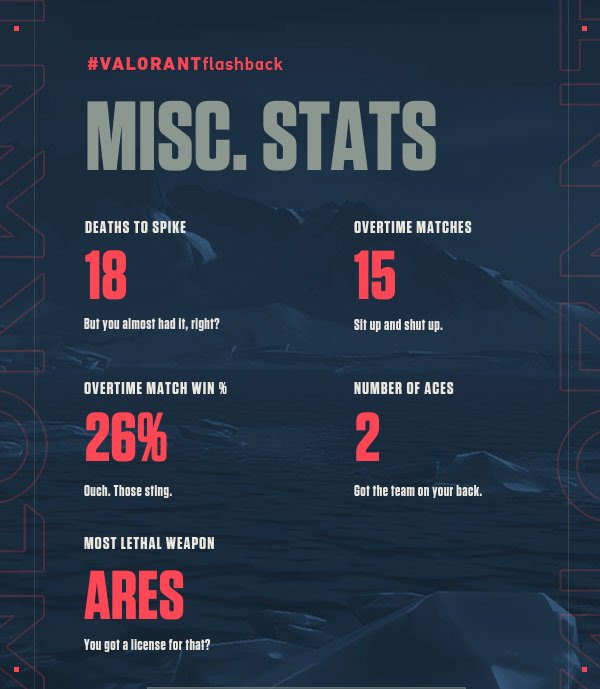
Also Read: Is Valorant GO Knife The Best in The Biz?
FAQs
Access your mailbox of the account associated with your Riot ID and check for the mail subject called “See how you stacked up last year.”
Registered Valorant players will automatically receive the Valorant Flashback stats report in their mailbox. For anyone who cannot locate it, checking the Spam folder may help.
Valorant Flashback is a collection of reports of Valorant Player Statistics from the year 2021. It includes records like KDA, Matches Played, Total Wins, etc.